Unlocking Cost Analysis with Q-Chat: Your AI-Powered AWS Assistant
Q-Chat is an innovative AI tool that streamlines AWS cost analysis by enabling users to interact and retrieve historical cost data effortlessly. By integrating with Amazon's Cost Explorer, Q-Chat interprets natural language queries to provide detailed insights on AWS expenditures. Discover how Q-Chat enhances transparency in cloud expenses, simplifies complex inquiries, and guides users with intelligent recommendations on resource management, making it an essential resource for AWS users seeking informed financial decisions.
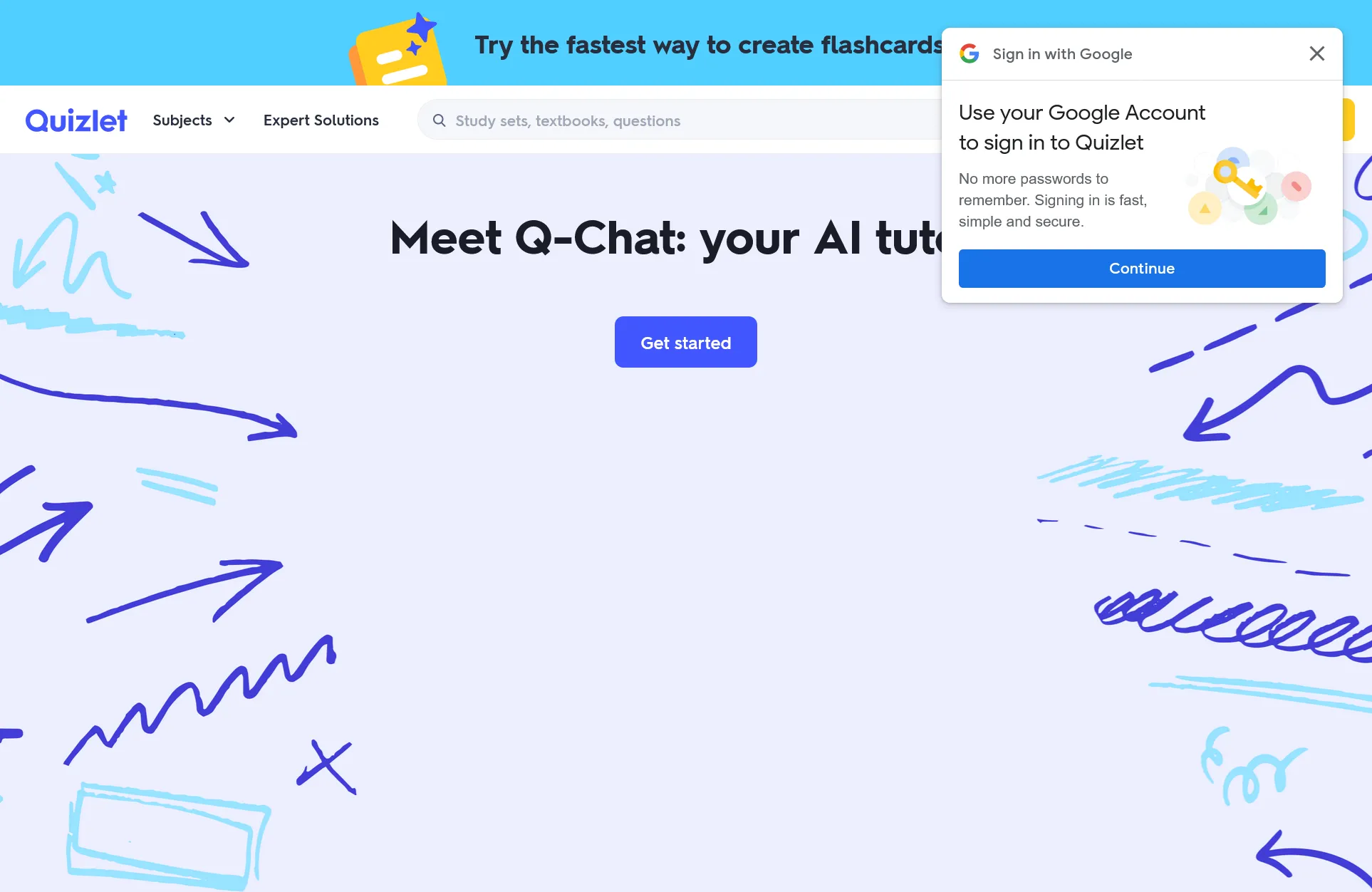
Table of Contents
- What is Q-Chat?
- Features of Q-Chat
- How to Use Q-Chat
- Pricing of Q-Chat
- Frequently Asked Questions (FAQs)
What is Q-Chat?
Q-Chat is an innovative tool that leverages the power of artificial intelligence (AI) to provide a seamless and intuitive way to interact with data. It is part of the broader Amazon Q service, which includes Amazon Q Developer, a cutting-edge Generative AI (GenAI) tool designed to revolutionize the software development life cycle (SDLC) by assisting developers in code generation, debugging, and providing intelligent recommendations.
Overview of Q-Chat
Q-Chat is primarily known for its cost analysis capability, which allows users to ask questions about their AWS costs and receive answers in natural language. This feature integrates with Amazon's Cost Explorer, providing users with detailed historical cost data. The cost analysis capability uses generative AI and large language models (LLMs) to interpret user queries and retrieve relevant cost data from Cost Explorer.
Key Benefits
- Natural Language Interaction: Q-Chat supports natural language queries, making it easy for users to ask complex questions without needing to learn specific commands or syntax.
- Cost Transparency: By providing detailed historical cost data, Q-Chat offers transparency into AWS expenses, helping users understand where their money is going.
- Seamless Integration: Q-Chat integrates with various AWS services, offering insights about AWS resources and best practices, which can enhance the overall management of cloud resources.
Features of Q-Chat
Cost Analysis Capability
The cost analysis capability in Q-Chat is a powerful feature that allows users to ask questions about their AWS costs and receive detailed answers. Here are some key aspects of this feature:
- Supported Dimensions: Users can ask questions about various dimensions of cost data, including service, charge type, linked account, AWS Region, instance type, and more.
- Historical Data: Q-Chat provides historical cost data, allowing users to analyze trends and patterns over time.
- Visualization: Each response includes a link to a matching visualization in the Cost Explorer console, providing a visual representation of the cost data.
Supported Questions
Q-Chat supports a wide range of questions related to AWS costs, including:
- Monthly Spend: Users can ask how much they spent last month on specific services or overall.
- Cost Trends: Questions about cost trends by Region over the last three months or the top five highest-cost linked accounts in a quarter are also supported.
- Instance Type: Users can inquire about the instance type with the highest increase from one month to another or which AWS service increased the most in a given period.
Limitations
While Q-Chat is incredibly powerful, it has some limitations:
- Forecasting: Q-Chat cannot provide forecast information about future costs.
- Resource-Level Granularity: It does not offer responses with resource-level granularity, such as specific EC2 instances.
- Cost by Tag or Category: It also cannot provide costs by tag or cost category.
How to Use Q-Chat
Using Q-Chat is straightforward and involves several steps:
Step 1: Opt In to Cost Explorer
To use the cost analysis capability in Q-Chat, you must first opt in to Cost Explorer. Here’s how you can do it:
-
Open Billing and Cost Management Console:
- Go to the Billing and Cost Management console at https://console.aws.amazon.com/costmanagement/home.
-
Opt In to Cost Explorer:
- Follow the instructions to opt in to Cost Explorer. This will enable you to use the cost analysis capability with Q-Chat.
Step 2: Start a Conversation with Q-Chat
Once you have opted in to Cost Explorer, you can start a conversation with Q-Chat:
-
Log In to AWS Management Console:
- Log in to the AWS Management Console at https://console.aws.amazon.com.
-
Choose Amazon Q Icon:
- Select the Amazon Q icon on the right side of the console to initiate a conversation with Q-Chat.
Pricing of Q-Chat
There are no additional charges for using the cost analysis capability in Q-Chat. However, if you are using Amazon Q Developer, you should refer to the Amazon Q Developer pricing for more information.
Frequently Asked Questions (FAQs)
Q: What is Q-Chat?
A: Q-Chat is a tool within the Amazon Q service that uses AI to provide cost analysis capabilities for AWS users. It integrates with Cost Explorer to offer detailed historical cost data in natural language.
Q: How does Q-Chat work?
A: Q-Chat uses generative AI and large language models (LLMs) to interpret user queries and retrieve relevant cost data from Cost Explorer. It then provides answers in natural language, including links to visualizations in the Cost Explorer console.
Q: What kind of questions can I ask Q-Chat?
A: You can ask a variety of questions about your AWS costs, including how much you spent last month, which services had the highest costs, and what the cost trends were by Region over the last three months.
Q: Are there any limitations to what Q-Chat can do?
A: Yes, Q-Chat cannot provide forecast information, responses with resource-level granularity, costs by tag or cost category, or usage quantities. It also does not support certain dimensions available in Cost Explorer, such as usage type and billing entity.
Q: How do I get started with using Q-Chat?
A: To get started, you need to opt in to Cost Explorer through the Billing and Cost Management console. Once opted in, you can start a conversation with Q-Chat by selecting the Amazon Q icon in the AWS Management Console.
Q: Is there a cost associated with using Q-Chat?
A: There are no additional charges for using the cost analysis capability in Q-Chat. However, if you are using Amazon Q Developer, you should refer to the Amazon Q Developer pricing for more information.
By leveraging the power of AI and integrating seamlessly with AWS services, Q-Chat offers a robust solution for managing and analyzing cloud costs. Whether you're looking to understand your monthly expenses or analyze long-term trends, Q-Chat is an invaluable tool that can help you make informed decisions about your AWS resources.


