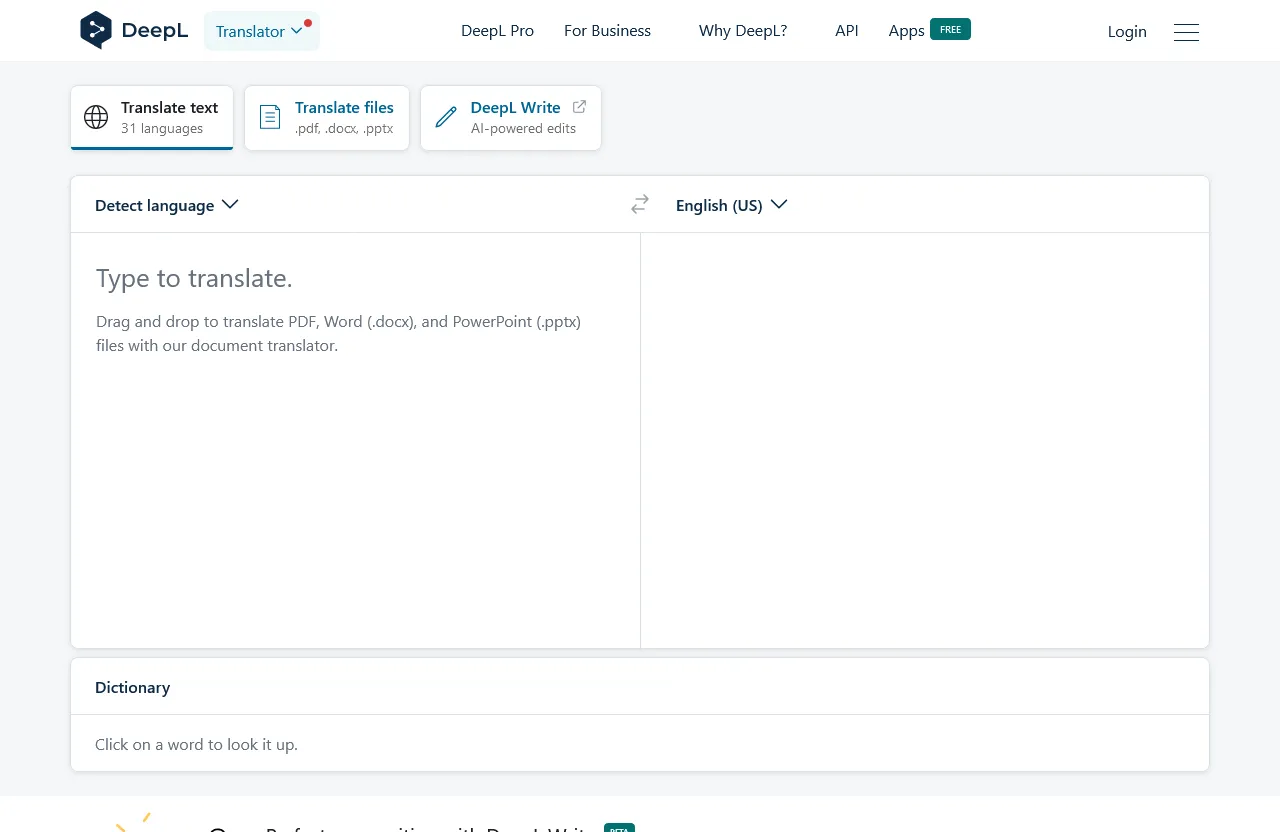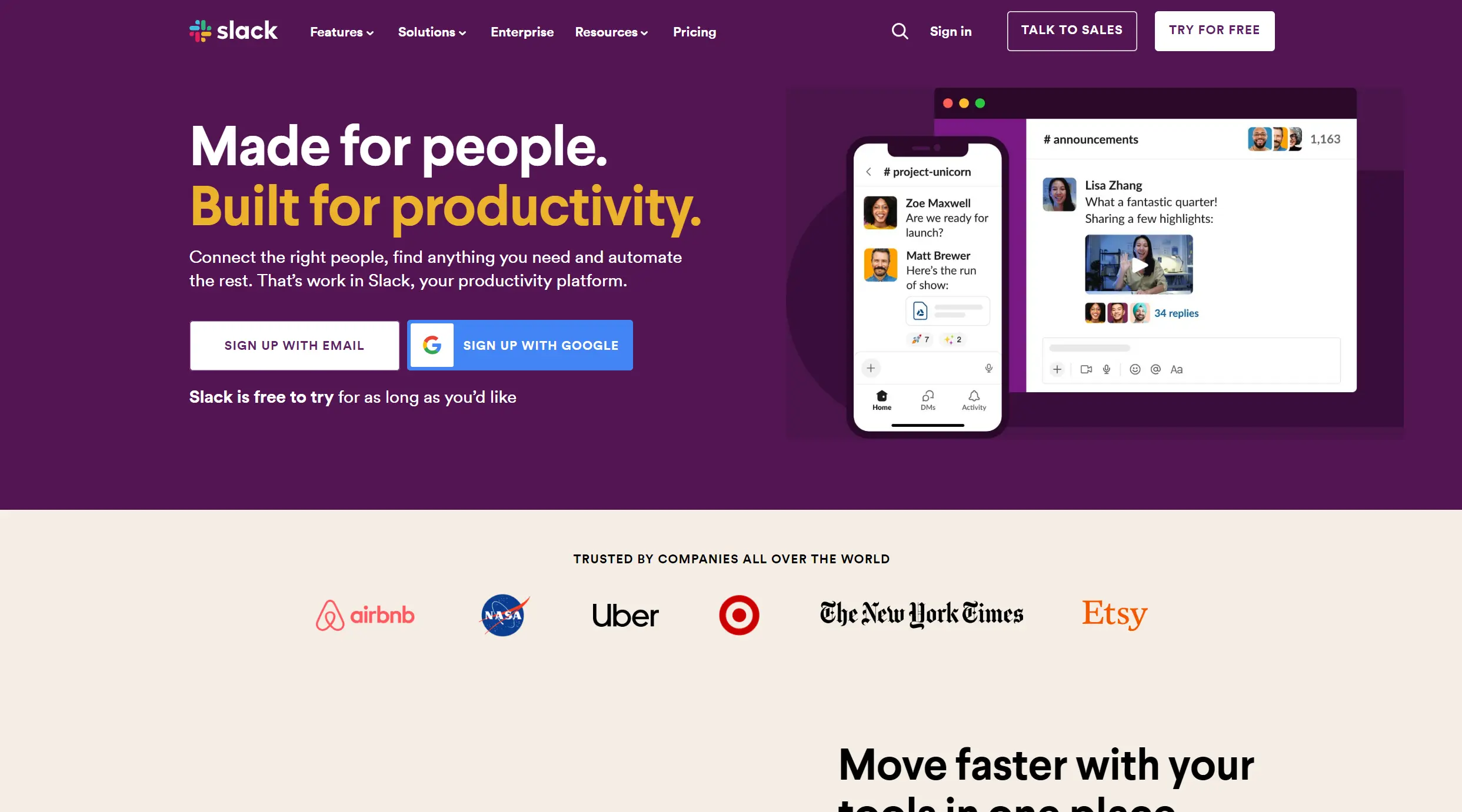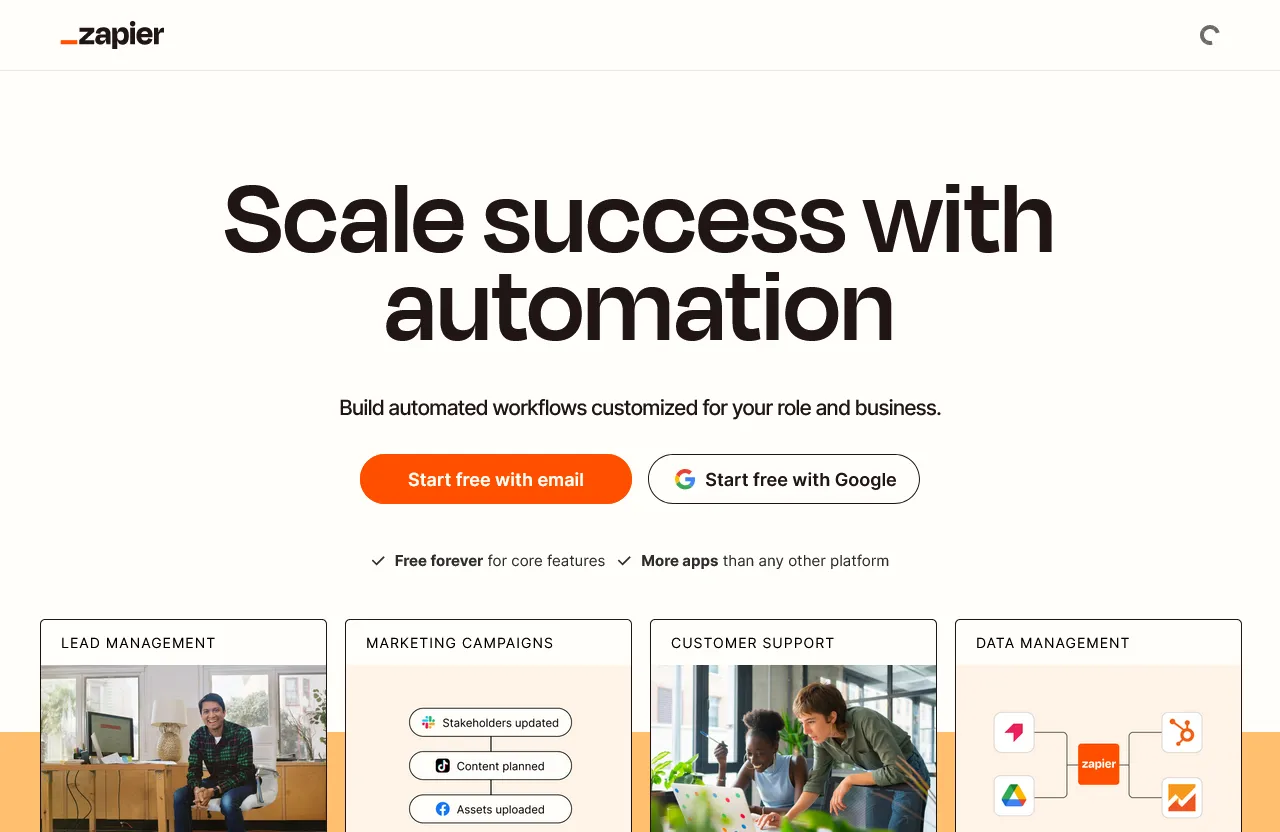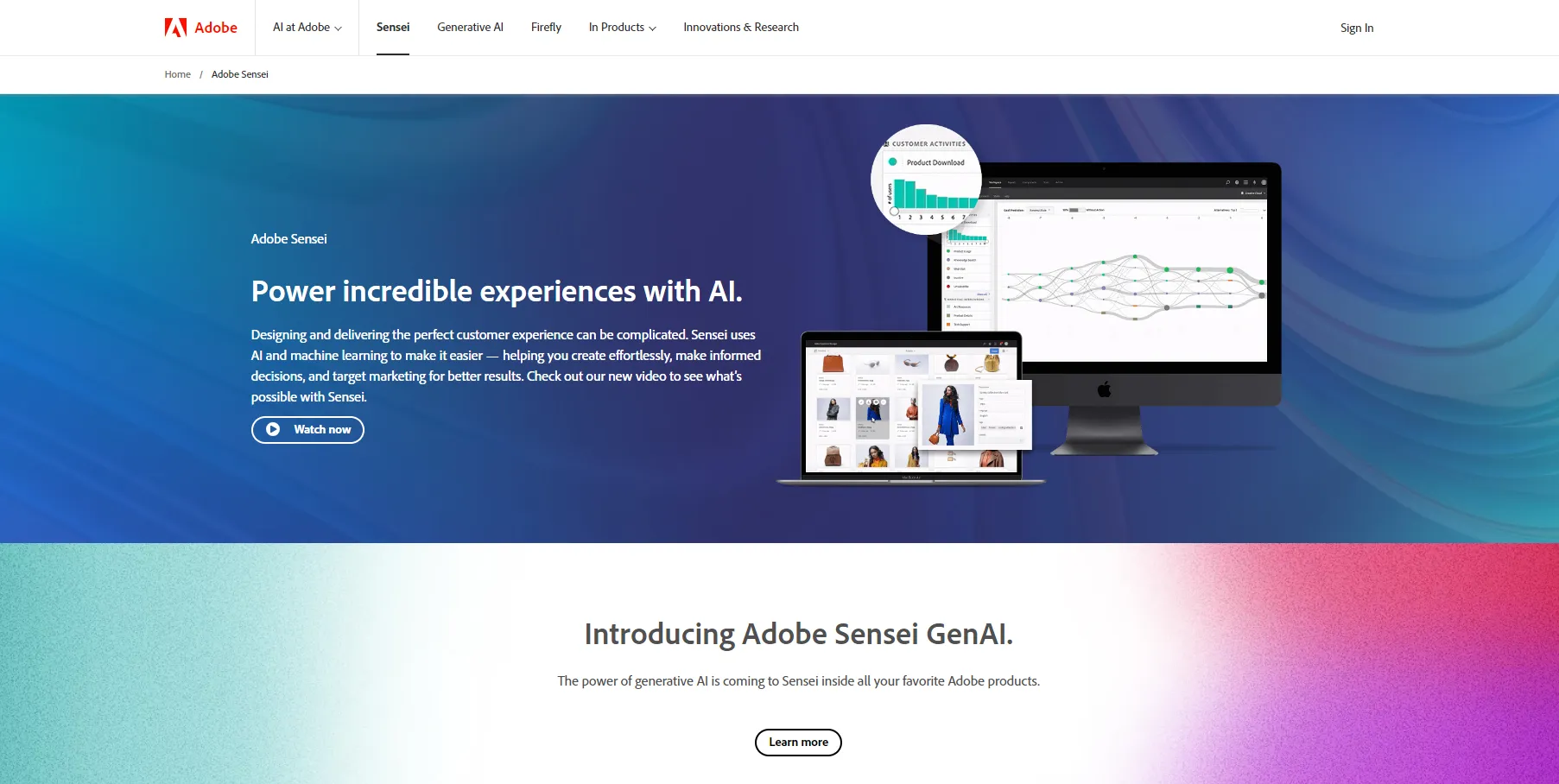Unlock Your Video Potential: A Comprehensive Guide to Opus Clip and Its Rivals
Discover the best AI video repurposing tools, including Opus Clip, Vidyo.Ai, InVideo, and Pictory. Learn their features, pricing, pros and cons to find the perfect fit for your content strategy.

Comprehensive Guide to Opus Clip and Its Competitors
Table of Contents
- Introduction
- Key Features
- Pricing Plans
- Pros and Cons
- User Reviews
- Competitors Comparison
- Detailed Use Case Scenarios
- Comparison Table
- Practical Tips for Choosing the Right Tool
- Conclusion
- FAQs
Introduction
Opus Clip is an AI-powered video repurposing tool that transforms long videos into engaging short clips optimized for social media. By leveraging advanced AI and natural language processing (NLP), Opus Clip automatically identifies key moments in videos and generates concise, attention-grabbing clips suitable for platforms like YouTube Shorts, TikTok, and Instagram Reels.
Key Features
- AI Curation and Highlight Selection: Automatically identifies engaging parts of your videos and creates high-quality clips, effective for video podcasts, educational videos, and product reviews.
- Dynamic Captions and AI Layout Adjustments: Automatically adds captions and adjusts layouts to keep videos visually appealing. Facial recognition technology ensures important faces remain centered.
- Integration and Automation: Integrates with platforms like Adobe Premiere Pro, Zoom, Google Drive, and Dropbox, automating tasks such as trimming, resizing, and captioning.
- Multilingual Support: Supports over 20 languages, making it accessible globally.
Pricing Plans
Opus Clip offers a range of pricing plans:
- Free Plan: Limited features.
- Starter Plan: $9 per month, suitable for individual users.
- Pro Plan: $19.5 per month with annual billing, comprehensive features for professionals.
- Enterprise Plan: Custom pricing for large teams or organizations.
Pros and Cons
Pros
- User-friendly interface.
- Efficient AI-driven content creation.
- High-quality output with dynamic captions.
- Supports a wide range of video types and lengths.
Cons
- Limited customization options.
- Basic features in the free plan.
- No refund policy.
User Reviews
Users have praised Opus Clip for its ease of use and the quality of clips it generates. While many noted increased content output and engagement, some expressed the desire for more advanced customization options and noted the limitations of the free plan.
Competitors Comparison
Vidyo.Ai
- Pricing: Starts at $15 per month.
- Features: Similar to Opus Clip, with added capabilities like AI voiceover and support for over 50 languages.
- Pros: Advanced editing tools and extensive multilingual support.
- Cons: Higher cost for premium features.
InVideo
- Pricing: Around $20 per month.
- Features: Thousands of templates and extensive customization options.
- Pros: Large template library.
- Cons: Can overwhelm beginners.
Pictory
- Pricing: $19 per month.
- Features: Converts long-form content into videos.
- Pros: Easy to start with.
- Cons: Limited to written content.
Detailed Use Case Scenarios
Opus Clip:
- Podcasts: Create engaging short clips with dynamic captions and call-to-actions.
- Educational Videos: Highlight key moments for easier student review.
- Product Reviews: Extract critical points for concise clips.
Vidyo.Ai:
- Multilingual Content: Target global audiences effectively.
- Social Media Teasers: Generate attention-grabbing clips for campaigns.
Comparison Table
| Feature | Opus Clip | Vidyo.Ai | InVideo | Pictory | |-------------------|-----------------|----------------|----------------|---------------| | Pricing | From Free | From $15 | From $20 | $19 | | AI Features | Yes | Yes | Yes | No | | Language Support | 20+ | 50+ | Limited | Limited | | Customization | Limited | Extensive | Extensive | Limited | | Ease of Use | High | Medium | Medium | High |
Practical Tips for Choosing the Right Tool
- Budget: Determine how much you’re willing to invest, as free plans offer basic features.
- Features: Identify key features you need, such as language support and editing tools.
- Ease of Use: Opt for user-friendly interfaces if you're a beginner.
- Integration: Ensure compatibility with your existing workflow.
Conclusion
Opus Clip excels in repurposing long videos into engaging short clips for social media creators. Despite its limitations, it's highly effective. Evaluating your needs against competitors like Vidyo.Ai, InVideo, and Pictory will help you find the best fit for your workflow.
FAQs
What types of videos are best suited for Opus Clip?
Opus Clip is particularly effective for podcasts, educational content, and product reviews.
Is there a trial period for Opus Clip?
Yes, you can start with the free plan to explore basic features.
Can Opus Clip integrate with other software?
Yes, it integrates with Adobe Premiere Pro, Zoom, Google Drive, Dropbox, and more.
How does Opus Clip compare to Vidyo.Ai?
While both tools offer AI features, Vidyo.Ai supports more languages and advanced voiceover capabilities but at a higher price point.
Is customer support available for Opus Clip?
Yes, users can access customer support through various channels including email and support portals.