Discover the Future of Browsing with Opera One R2: An AI-Powered Experience
Explore the groundbreaking features of Opera One R2, the latest version of the Opera browser revolutionizing web browsing with AI-driven functionalities. Enjoy personalized dynamic themes, efficient tab management tools like Split Screen and Tab Traces, and seamless integration of advanced features such as Aria, the AI assistant. Opera One R2 is perfect for multitaskers and those seeking a cleaner, safer browsing experience, equipped with native ad blocker support. Download Opera One R2 for free and elevate your online experience today!
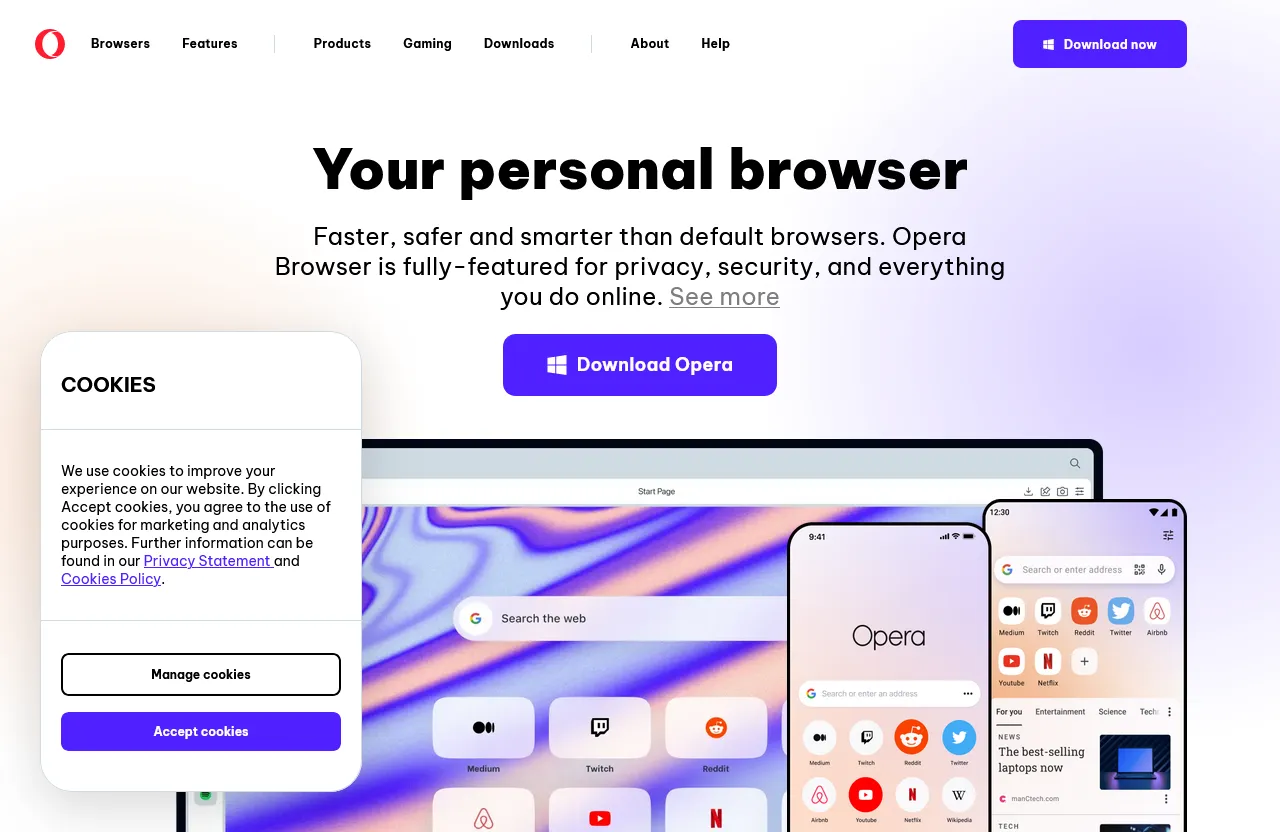
Table of Contents
- Introduction to Opera One Browser
- Features of Opera One Browser
- How to Use Opera One Browser
- Pricing and Availability
- Frequently Asked Questions (FAQs)
Introduction to Opera One Browser
Opera One is the latest iteration of the Opera browser, designed to revolutionize the way you browse the internet. With a focus on AI-driven features and enhanced user experience, Opera One R2 is poised to change the landscape of web browsing. Let's dive into what makes this browser so special and how you can start using it today.
The Future of Browsing
According to Joanna Czajka, the product director at Opera, "The browser of the future will be vastly different from the one we use today. Opera One R2 is our first step towards the future of browsing." This statement encapsulates the vision behind Opera One R2—integrating cutting-edge AI technology to create a more intuitive and powerful browsing experience.
Key Highlights
- AI-Powered Features: Opera One R2 introduces several AI-driven features, including Aria, the browser's free AI assistant. Aria can summarize web pages, analyze articles, compare products, and even generate images based on user prompts.
- Dynamic Themes: The browser comes with dynamic themes that allow users to personalize their browsing experience with static or animated interfaces, sound effects, and music. These themes are designed using shader technology, providing a visually appealing experience.
- Split Screen and Tab Traces: For multitaskers, Opera One R2 offers Split Screen functionality, allowing users to work in two tabs simultaneously. Additionally, Tab Traces provide subtle visual cues about the five most recently visited tabs, making it easier to navigate through multiple tabs.
- Detachable Music and Video Player Controls: The redesigned Music Player can be detached and moved around the screen without interrupting your browsing. The video player also works seamlessly with video calls, ensuring a smooth experience.
Features of Opera One Browser
Opera One R2 is packed with features designed to enhance your browsing experience. Let's explore each of these in detail.
AI Features
Command Line Interface
The Command Line interface in Opera One R2 is more powerful than ever. By pressing Ctrl+/ or Cmd+/ and then the Tab key, users can enter Page Context mode. This mode allows Aria to help users summarize a webpage's topic, analyze an article, or compare products when shopping online.
Image Generation and Understanding
Aria's capabilities extend to image generation and understanding. Users can prompt Aria to generate images from the Command Line or the sidebar chat. Additionally, users can upload pictures in the sidebar chat where Aria can explain what's in the image. This feature can even be used jointly—Aria can generate images based on the images users upload.
Tab Management Enhancements
Split Screen
The Split Screen feature allows users to join two tabs and divide their screen into halves, enabling them to work in both tabs simultaneously. This is particularly useful for multitaskers who need to refer to multiple sources at once.
Tab Traces
Tab Traces provide subtle visual cues about the five most recently visited tabs. This feature is available to users with more than thirty tabs open, making it easier to navigate through multiple tabs without getting lost.
Customization Options
Dynamic Themes
Opera One R2 introduces dynamic themes that use shader technology to achieve animated gradients. These themes are customizable, allowing users to personalize their browser's look and feel. The browser comes with three new themes: Classic, Midsommar, and Aurora.
Glass UI Design
The browser features a new glass UI design that complements the dynamic themes. This design adds a modern touch to the browser, making it visually appealing.
Ad Blocker Support
Opera One R2 includes native ad blocker support, which keeps your browsing experience cleaner, safer, and more private. The ad blocker can be customized according to user preferences and does not require any additional installation.
How to Use Opera One Browser
Using Opera One R2 is straightforward and intuitive. Here’s a step-by-step guide to get you started:
Downloading Opera One R2
- Visit the Opera Website: Go to the Opera website and navigate to the download section.
- Select Your Operating System: Choose your operating system (Windows, Mac, or Linux).
- Download the Browser: Click on the download link to start the download process.
- Install the Browser: Follow the installation instructions to install Opera One R2 on your device.
Setting Up Your Browser
- Launch the Browser: Once installed, launch the Opera One R2 browser.
- Customize Your Experience: Explore the various customization options available, such as dynamic themes and sound effects.
- Access AI Features: Use the Command Line interface by pressing Ctrl+/ or Cmd+/ and then the Tab key to access Aria’s capabilities.
- Manage Tabs Efficiently: Utilize Split Screen and Tab Traces to manage your tabs effectively.
Pricing and Availability
Opera One R2 is available for free download on the Opera website. This means you can enjoy all the advanced features without any additional cost.
Frequently Asked Questions (FAQs)
Q: What is Opera One R2?
A: Opera One R2 is the latest version of the Opera browser, featuring advanced AI capabilities, dynamic themes, and enhanced tab management features.
Q: What are the key features of Opera One R2?
A: The key features include AI-powered features like Aria, dynamic themes, Split Screen and Tab Traces for tab management, detachable music and video player controls, and native ad blocker support.
Q: How do I access Aria’s capabilities?
A: To access Aria’s capabilities, press Ctrl+/ or Cmd+/ and then the Tab key to enter Page Context mode. From there, you can use Aria to summarize web pages, analyze articles, or compare products.
Q: Can I customize my browser’s look and feel?
A: Yes, you can customize your browser’s look and feel with dynamic themes that use shader technology to achieve animated gradients. You can also personalize the UI colors and sounds.
Q: Does Opera One R2 support Manifest V2 extensions?
A: Yes, Opera One R2 continues to support Manifest V2 extensions, ensuring that users can continue using ad-blocking and privacy-enhancing extensions without any issues.
Q: Is Opera One R2 available for all operating systems?
A: Yes, Opera One R2 is available for Windows, Mac, and Linux. You can download it from the Opera website.
By embracing the future of browsing with Opera One R2, you’re not just upgrading your browser—you’re enhancing your overall web browsing experience. With its powerful AI features, customizable design, and efficient tab management tools, Opera One R2 is poised to become your go-to browser for years to come.


