Unlock the Power of Microsoft Bing: Your Comprehensive Guide for 2024
Explore the innovative features and capabilities of Microsoft Bing in 2024, from AI-powered search tools to the expansive Copilot integration. Enhance your search experience today!
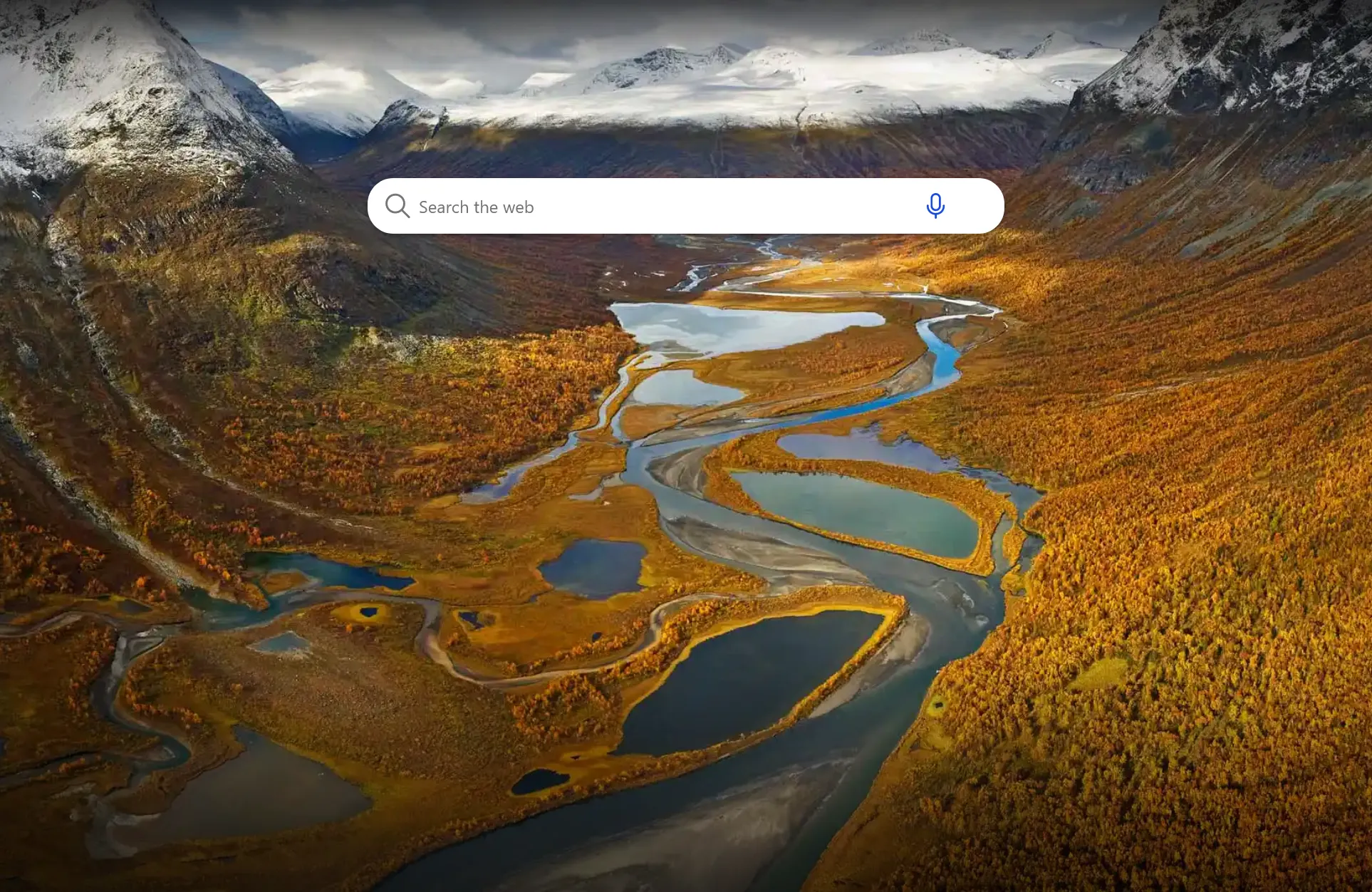
Microsoft Bing: Your Ultimate Search Engine Guide for 2024
Table of Contents
Introduction
Microsoft Bing, launched on May 28, 2009, by Steve Ballmer, has emerged as the second-largest search engine in the U.S. In this guide, we'll unveil Bing's notable features, usage instructions, pricing, and frequently asked questions.
Features
Bing enhances your searching experience across four key areas: shopping, travel, local, and health.
1. Relevant Search Results
Bing utilizes advanced algorithms to deliver pertinent results based on queries, considering terms in links, semantic value, and synonyms.
2. Quick Answers
Users can access instant answers to questions like flight schedules and today's weather without navigating away.
3. Media Search
Easily find media results with thumbnails, and play videos directly by hovering over them.
4. Virtual Map
Get detailed information about roads and places, along with historical data timelines.
5. Shopping Annotations
Discover product price histories, available coupons, and ethical choices to make informed shopping decisions.
6. AI-Powered Shopping Tools
Leverage AI tools for price tracking, buying guides, and review summaries integrated with Bing Chat.
7. Bing Chat Integration
The AI-powered Copilot allows users to generate content and explore various conversation styles.
How to Use Microsoft Bing
1. Accessing Bing from the Bing Website
- Open the Bing home page.
- Click the Chat link in the upper menu.
- Select a conversation style and enter your query.
2. Accessing Bing through Microsoft Edge
- Open Edge to any webpage.
- Click the Bing sidebar button in the upper right corner.
- Choose a conversation style and enter your query.
3. Using Bing Chat
Engage in refined querying to receive specific outputs, such as images or programming code.
Pricing
Bing is free for consumers, but businesses can opt for Microsoft Copilot 365 for $30 per person per month.
FAQs
-
What is Microsoft Copilot?
An AI chatbot integrated with Bing, using ChatGPT for natural language queries. -
How Do I Ensure Users Access Microsoft Copilot with Enterprise Data Protection?
Users need to sign in with a Microsoft Entra account for data protection features. -
Does Copilot Work with Bing SafeSearch Settings?
Yes, Copilot is compatible with all Bing SafeSearch settings, including Strict. -
What Features Are Available in Microsoft Copilot?
Features include previous chats and a compose option for drafting. -
Why Am I Still Seeing Notebook and Compose in Copilot?
Update to the latest Edge version to prevent seeing non-compliant features.
Utilizing Microsoft Bing’s features enriches your online search experience, offering everything from immediate answers to AI-assisted shopping tools.


