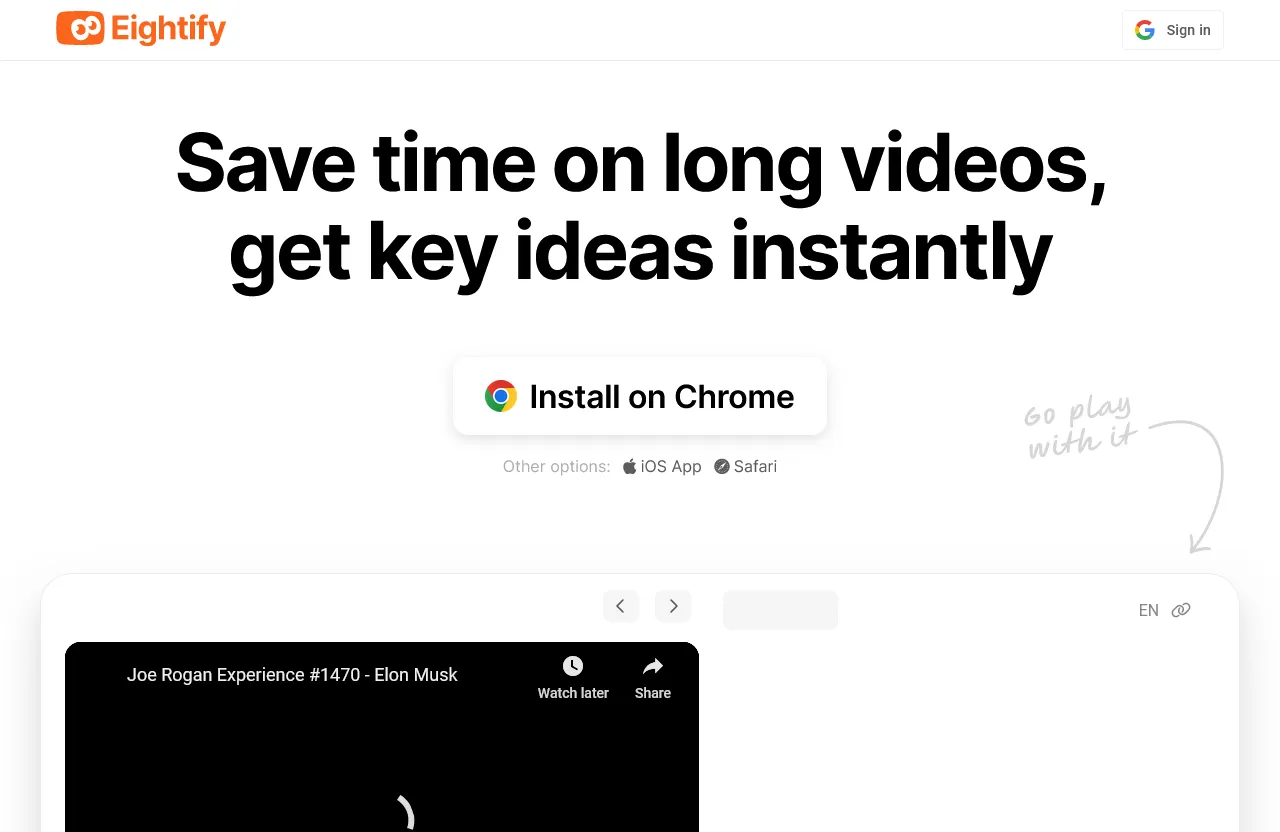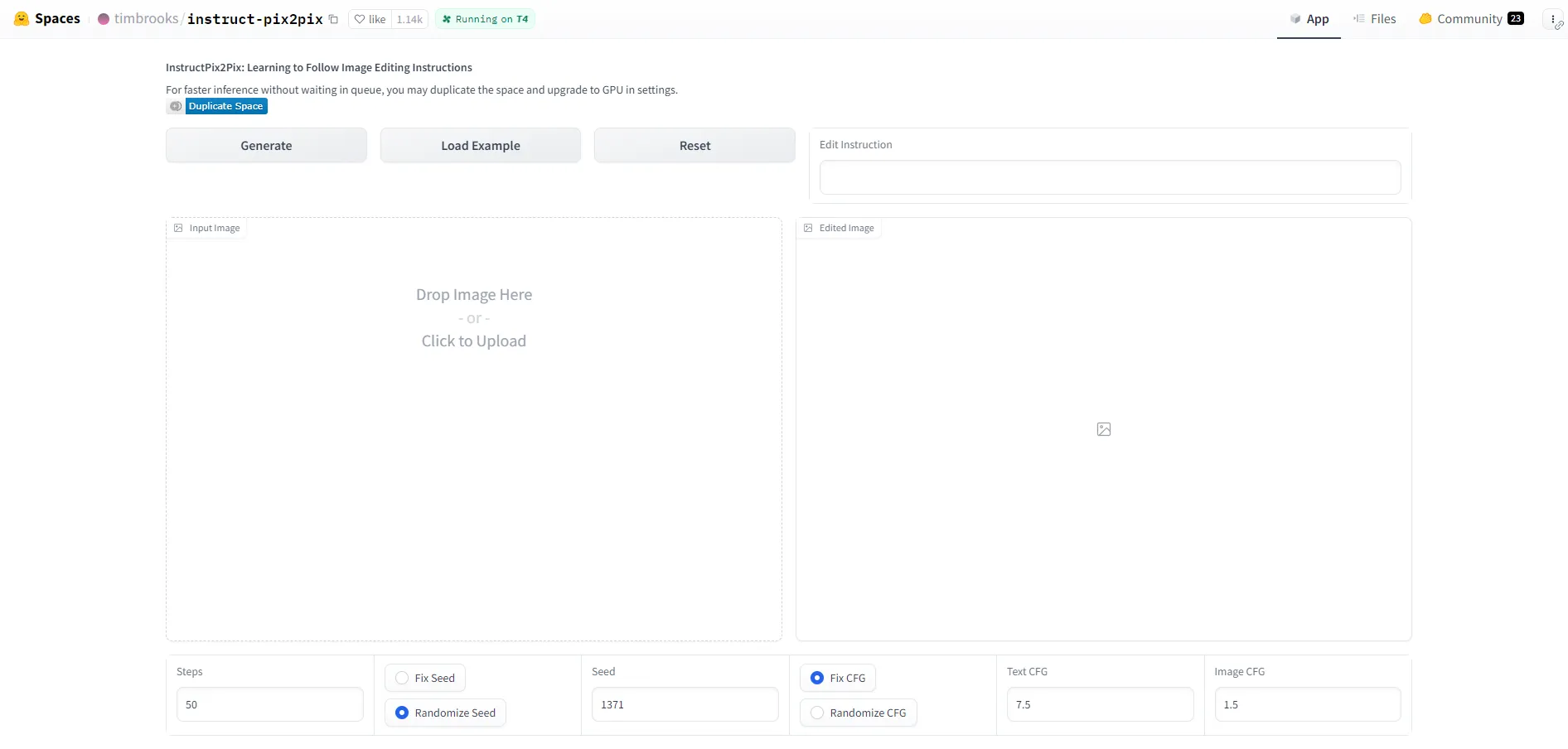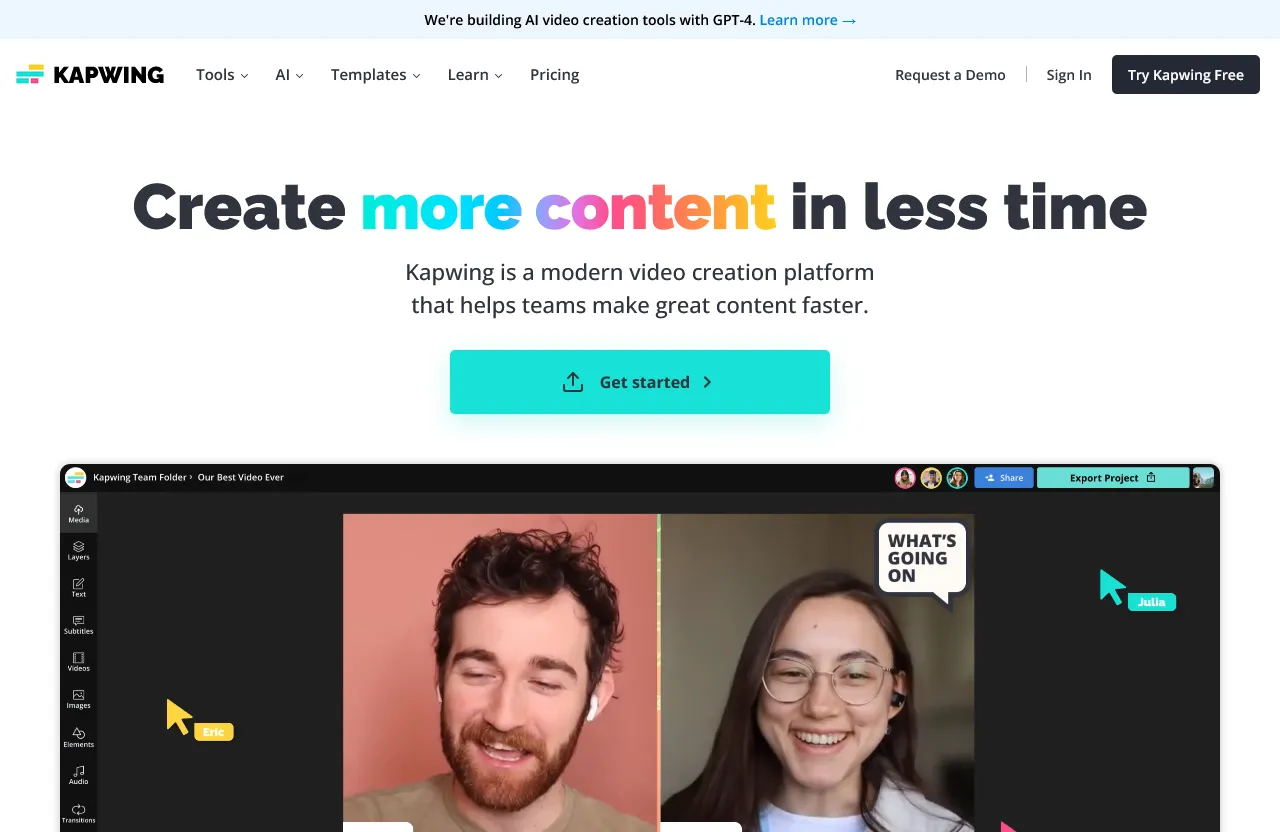Hedra AI: Revolutionizing Video Creation with AI-Powered Characters
Hedra AI is an advanced creation lab that integrates cutting-edge AI video models into user-friendly products. Their primary offering, Character-1, is designed to democratize video creation by allowing users to generate expressive human characters that can speak, sing, or even rap, all from simple text and images.
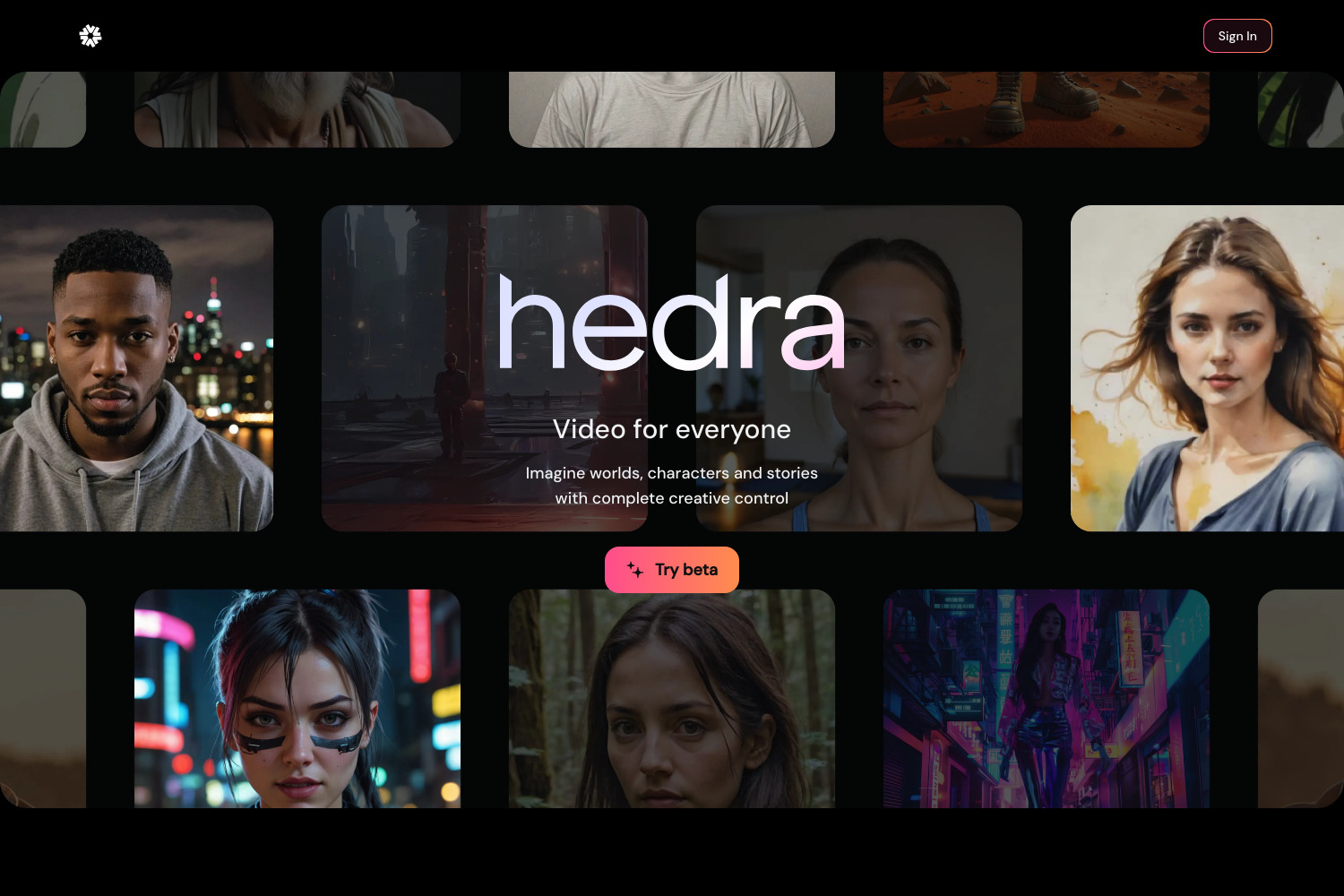
Table of Contents
Introduction
In the rapidly evolving world of AI-powered content creation, a new tool has emerged that's set to revolutionize the way we create videos. Hedra AI, with its innovative Character-1 model, is making waves in the digital content space by offering a unique approach to generating expressive and controllable human characters in videos.
What is Hedra AI?
Hedra AI is an advanced creation lab that integrates cutting-edge AI video models into user-friendly products. Their primary offering, Character-1, is designed to democratize video creation by allowing users to generate expressive human characters that can speak, sing, or even rap, all from simple text and images.
What is Hedra Visuals?
Hedra Visuals is a creative company specializing in architectural visualization and design. Founded in 2018, the company operates across Greece, Cyprus, Germany, and Serbia. Hedra Visuals offers a range of services including illustration, explainer videos, post-production, infographics, storyboarding, motion graphics, and game design.
Key Features
-
Expressive Characters: Hedra AI can create characters that display a range of emotions, making videos more engaging and relatable.
-
Voice Versatility: Users can choose from stock voices or use their own audio files.
-
Multiple Input Options: The platform supports text-to-speech generation as well as user-uploaded audio files.
-
Image Flexibility: Users can upload their own images or generate characters using text prompts.
-
Quick Processing: Videos can be generated in under a minute, with support for up to 60-second clips.
-
Multi-language Support: The tool can process text in various languages, making it versatile for global users.
How to Use Hedra AI
- Visit the Hedra website and sign up for an account.
- Generate audio by typing text or upload your own audio file.
- Upload an image for your character or create one using text prompts.
- Click "Generate Video" to combine the audio and visual elements.
- Download or share your created video.
Common Questions
Q: Is Hedra AI free to use? A: Currently, Hedra AI is offering a free research preview with some limitations, such as a 30-second video length cap.
Q: What image formats does Hedra AI support? A: The platform supports common image formats including .jpeg, .png, and .webp.
Q: Can I use Hedra AI for commercial purposes? A: While the tool is currently in a research preview phase, it's best to check Hedra's terms of service for the most up-to-date information on commercial usage.
Frequently Asked Questions
What is Hedra Character-1?
Hedra Character-1 is an AI tool developed by Hedra that allows users to generate videos with expressive and controllable human characters. It can create speaking, singing, and rapping videos from text and images.
How can I start using Hedra Character-1?
To start using Hedra Character-1, visit the Hedra website at www.hedra.com. Follow the steps to generate audio, upload or create a character, and then generate and download your video.
What types of videos can Hedra Character-1 generate?
Hedra Character-1 can generate speaking, singing, and rapping videos. The maximum duration for these videos is currently 60 seconds.
Is there a cost to use Hedra Character-1?
Hedra Character-1 can be tried for free. For more details on pricing and subscription plans, users should visit the Hedra website.
What image formats are supported for character creation?
Hedra Character-1 supports .jpeg, .png, and .webp image formats for character creation.
How do I generate audio for my video?
To generate audio, navigate to the "Audio" tab on the Hedra application. Enter your text (up to 300 characters), select a voice from the dropdown menu, and click the "Generate audio" button.
Can I upload my own character images?
Yes, users can upload their own character images by dragging and dropping an image, clicking to upload, or pasting an image from the clipboard in the "Character" tab.
How do I generate the video after creating the character and audio?
After creating the character and generating the audio, navigate to the "Video" tab and click the "Generate video" button. The video will appear in the designated section once the process is complete.
How can I download or share my generated video?
Once the video is generated, users can download it by clicking the "Download" button or share it directly using the "Share" button.
What are some tips for getting the best results with Hedra Character-1?
For best results, ensure the text input for audio is clear and concise, use high-quality images for character generation, and select a voice that matches the character's appearance and intended persona.
What is the mission of Hedra?
Hedra's mission is to build foundation models into products that power the next generation of human storytelling, providing tools for everyone to imagine worlds, characters, and stories with complete creative control.
How does Hedra Character-1 support multi-language input?
Hedra Character-1 supports multi-language input by allowing users to type text in various languages. The AI model processes the text and generates corresponding audio and video.
What technologies are used in Hedra Character-1?
Hedra Character-1 leverages advanced AI technologies, including machine learning and deep learning, to generate expressive and controllable human characters in videos.
How does Hedra ensure the quality of generated videos?
Hedra ensures the quality of generated videos by using high-quality AI models and providing users with options to select voices and upload high-resolution images for character creation.
Where can I find more information or get support for Hedra Character-1?
For more information or support, users can visit Hedra's social media pages on Twitter, LinkedIn, Instagram, TikTok, and Discord. Links to these pages are available on the Hedra website.
Conclusion
Hedra AI represents a significant leap forward in AI-powered video creation. By offering an accessible platform for generating expressive, talking characters, it opens up new possibilities for content creators, educators, marketers, and storytellers. As the technology continues to evolve, we can expect even more impressive features and capabilities from Hedra AI in the future.