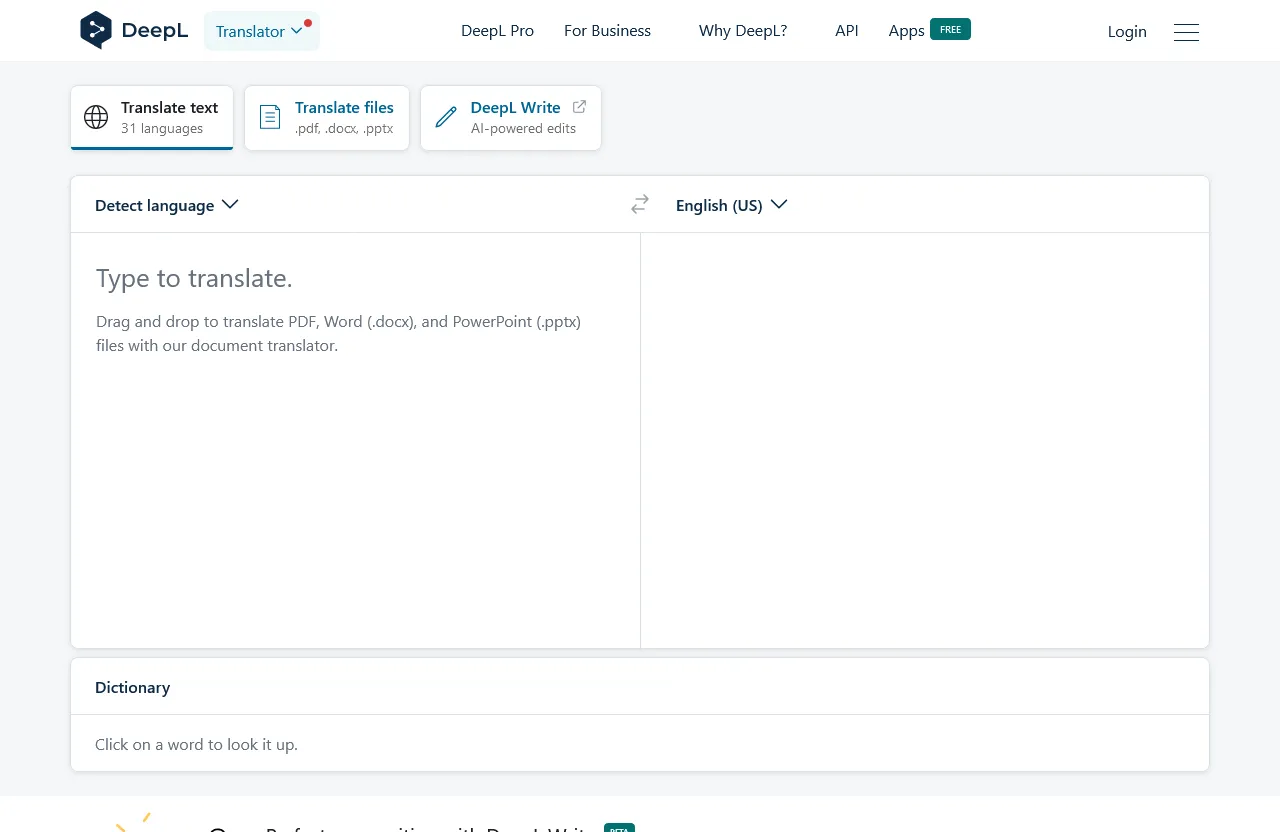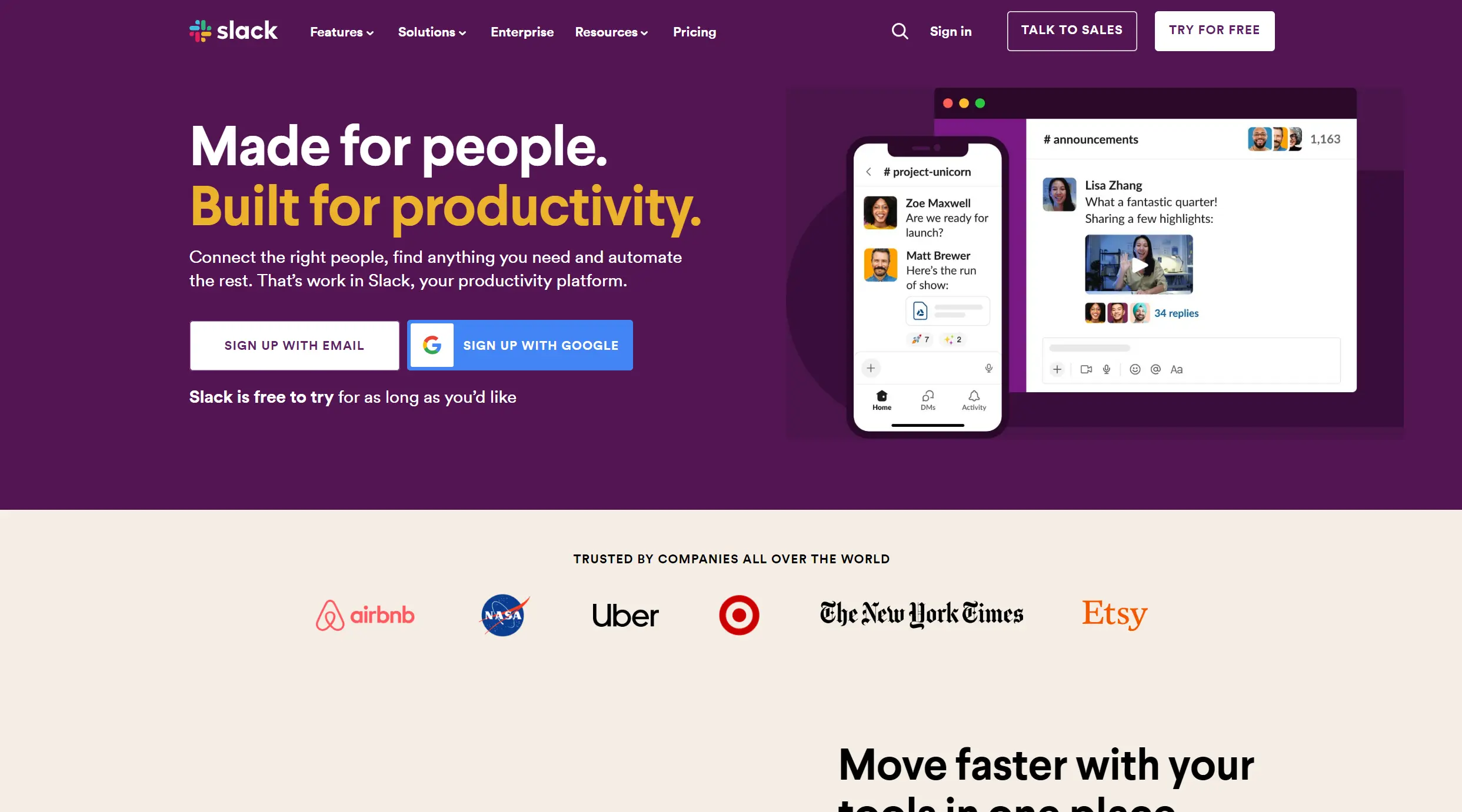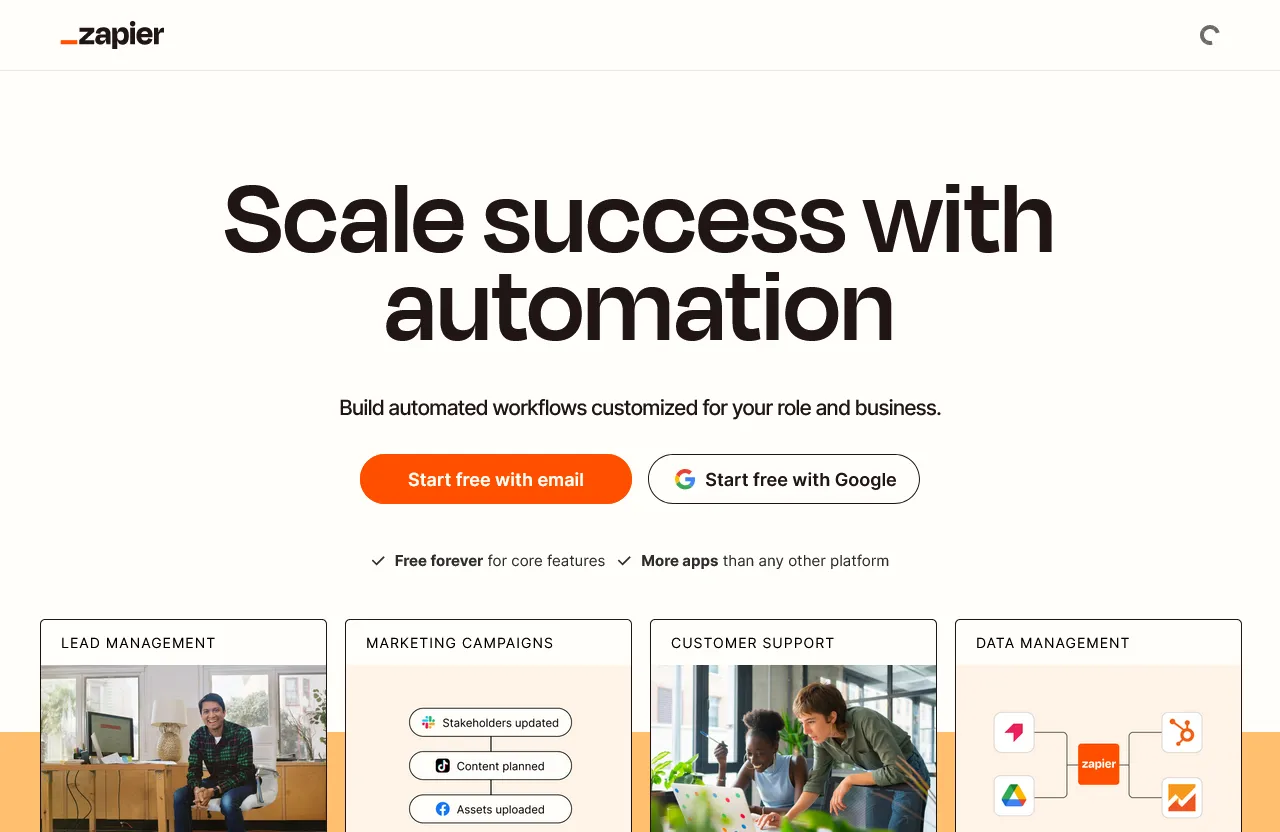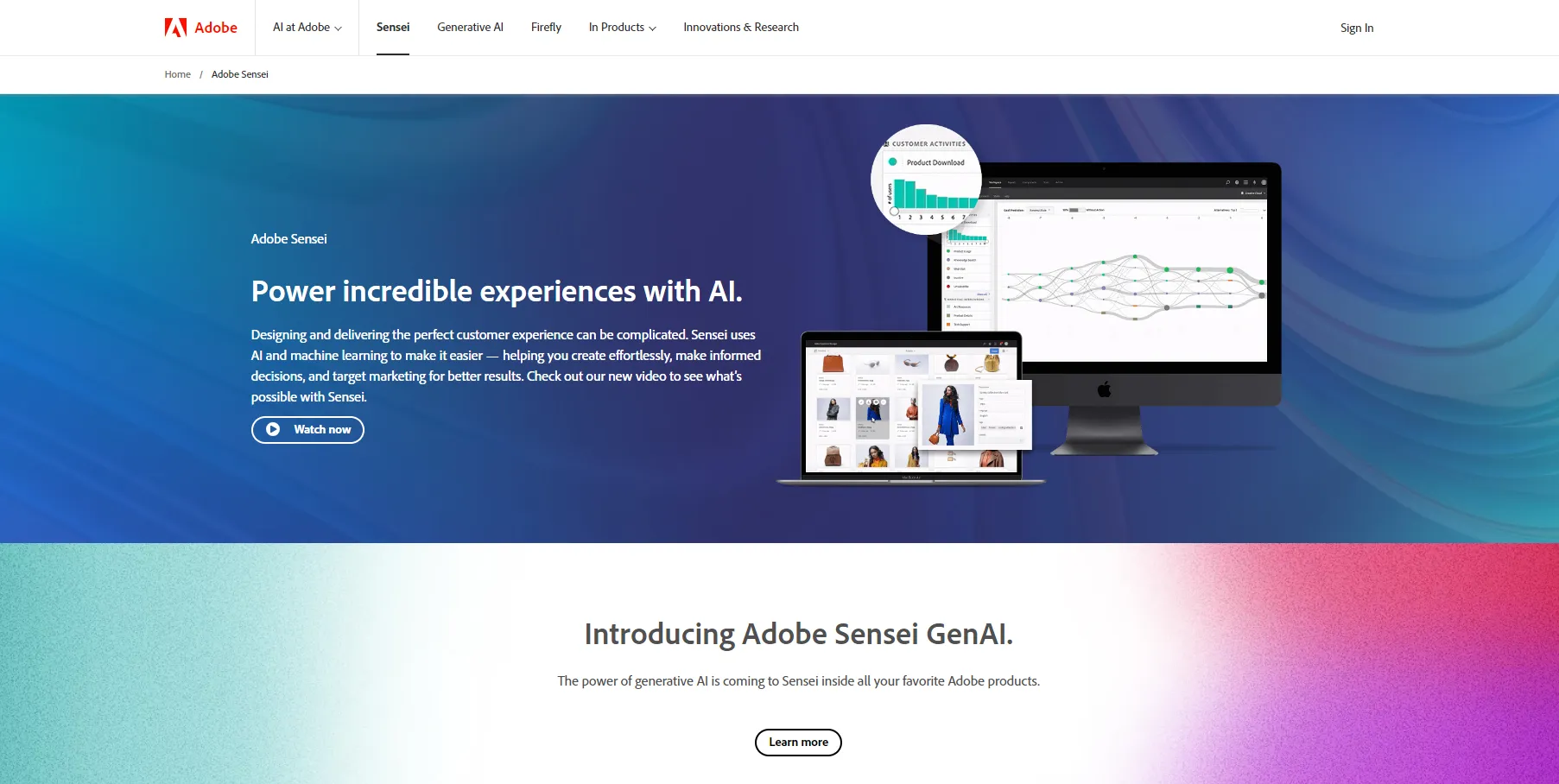Transform Your Text into Natural Conversations with ChatTTS: A Comprehensive Guide
Discover ChatTTS, the revolutionary text-to-speech tool that turns written text into lifelike speech. Explore its unique features, easy setup, and how it can enhance your digital projects. Perfect for developers, educators, and anyone looking to bridge text and speech communication.

Turning Text into Natural Conversation with ChatTTS
Table of Contents
- What Exactly Is ChatTTS?
- Dive into the Unique Features of ChatTTS
- Getting Started with ChatTTS
- My Personal Touch with ChatTTS
- Wrapping It Up
- FAQ
What Exactly Is ChatTTS?
Imagine having a conversation with your computer where it speaks back to you in a voice so natural, you forget it's AI-generated. That's the experience ChatTTS aims to provide. Developed with a focus on conversational scenarios, ChatTTS is a voice generation model that turns written text into spoken words, emulating human-like speech patterns.
The genesis of ChatTTS was to enhance the interaction between large language model (LLM) assistants and users, making the dialogue between humans and machines as smooth and natural as possible. Beyond just LLM assistants, it's also perfect for creating conversational audio for videos, podcasts, or even adding a voice to your website's chatbot.
Powered by extensive datasets covering both English and Chinese, ChatTTS is fortified with about 100,000 hours of training data, enabling it to produce speech that's not just high quality but incredibly natural-sounding.
Dive into the Unique Features of ChatTTS
ChatTTS isn't just another voice generation tool. Its unique features are what set it apart:
- Multi-language Support: With English and Chinese languages under its belt, ChatTTS breaks down the language barriers, making it a versatile choice for a global user base.
- Impressive Data Training: The sheer volume of data (about 10 million hours!) used to train ChatTTS is what backs its ability to generate natural and high-quality voice synthesis.
- Dialog Task Compatibility: Dialogues and conversations with LLMs feel more fluid and less robotic, thanks to ChatTTS's compatibility with dialogue tasks.
- Open Source Initiative: The team behind ChatTTS plans to make a trained base model open source, much to the delight of developers and academic researchers who wish to explore and expand on this technology.
- Control and Security: With a commitment to controllability, watermark integration, and LLM compatibility, ChatTTS promises a safe and reliable voice generation experience.
- Ease of Use: Simplicity is key with ChatTTS. Generating voice files from text inputs is straightforward, making it accessible for anyone with voice synthesis needs.
Getting Started with ChatTTS
Are you ready to give ChatTTS a spin? Here's a quick start guide:
- Download from GitHub: Grab the ChatTTS code from GitHub using the provided link. This is your first step into the world of natural voice generation.
- Install Dependencies: Before diving in, ensure you've installed all the necessary packages, including torch and ChatTTS itself via pip.
- Import Libraries: Prep your script by importing the required libraries - torch for the heavy lifting and ChatTTS for the magic.
- Initialize ChatTTS: Create an instance of ChatTTS and load the pre-trained models to get ready for action.
- Prepare Your Text: Define the text you want to convert. This could be anything from a simple greeting to a complex dialogue.
- Generate Speech: Use the infer method to transform your text into speech. This is where you see ChatTTS's power in action.
- Play the Audio: Lastly, play the generated audio file to hear the result. It’s that simple!
My Personal Touch with ChatTTS
I remember when I first stumbled upon ChatTTS. I was dabbling in creating a digital assistant for my website, hoping to make it more interactive and user-friendly. The robotic voices from other text-to-speech models just didn't cut it for me. They lacked emotion and naturalness, which could easily disengage my audience. That's when ChatTTS came to the rescue.
The transformation was astounding. The assistant no longer sounded like a monotone robot but more like a friendly guide, assisting users with their queries in a voice that was both pleasant and engaging.
Wrapping It Up
In a world where digital assistance and voice interfaces are becoming increasingly crucial, tools like ChatTTS are essential. Its user-friendly approach, coupled with the capabilities to produce natural, conversational voice output, makes it a standout choice for anyone looking to bridge the text-to-speech divide. Whether you're developing applications, creating educational content, or enhancing user experience on digital platforms, ChatTTS has you covered.
So why not try ChatTTS today and experience the difference a natural conversational voice can make to your projects?
FAQ
Q: What makes ChatTTS different from other TTS tools?
A: ChatTTS specializes in natural-sounding voice generation, with a focus on conversational scenarios, making interactions feel smoother and more human.
Q: Can I use ChatTTS for multiple languages?
A: Yes! ChatTTS supports both English and Chinese, making it an ideal choice for a diverse user base.
Q: Is ChatTTS open source?
A: Yes, the team plans to release the trained base model as open source for developers and academics to utilize and build upon.
Q: How do I install ChatTTS?
A: You can download it from GitHub and follow the installation instructions provided in the documentation.
Q: Will ChatTTS work well for dialogue tasks?
A: Absolutely! ChatTTS's compatibility with dialogue tasks ensures that conversations are fluid and engaging.