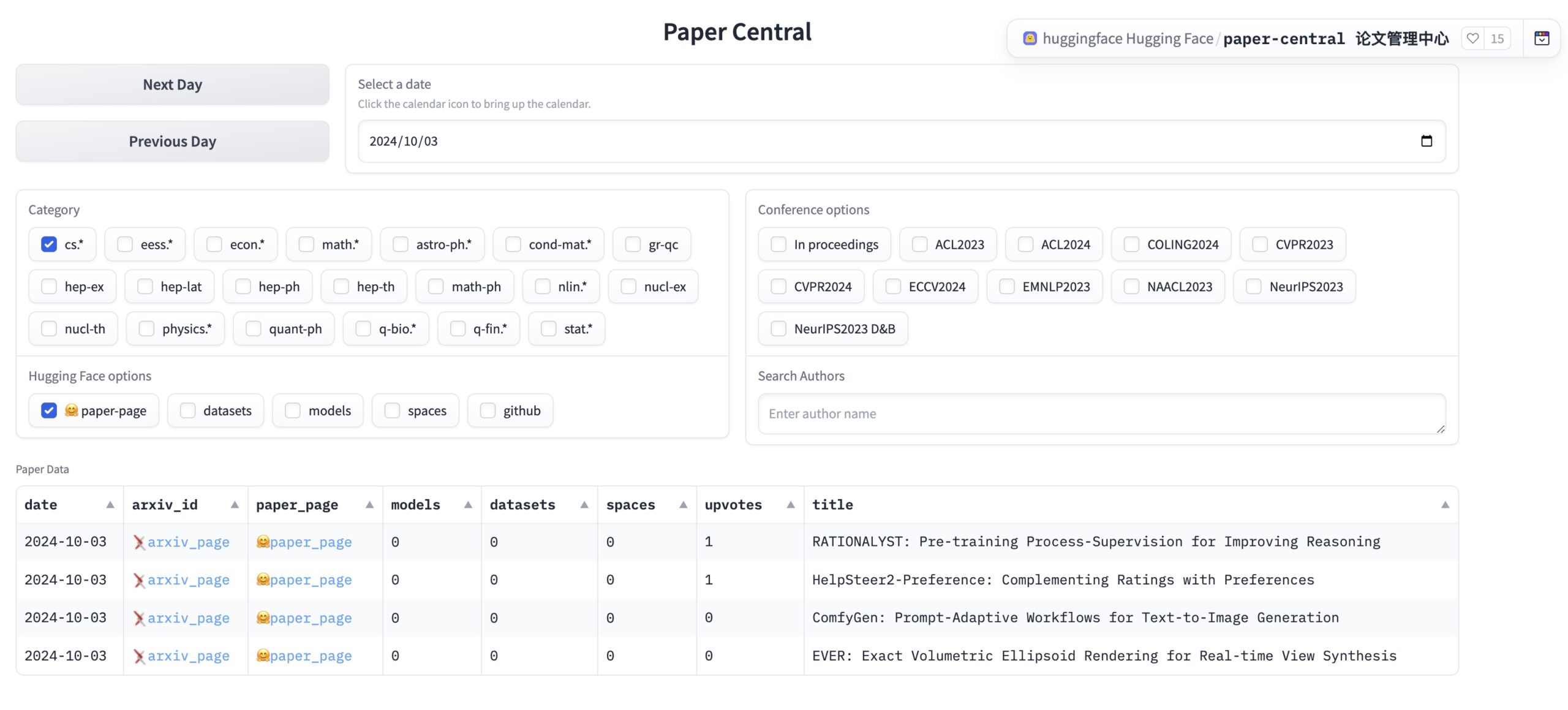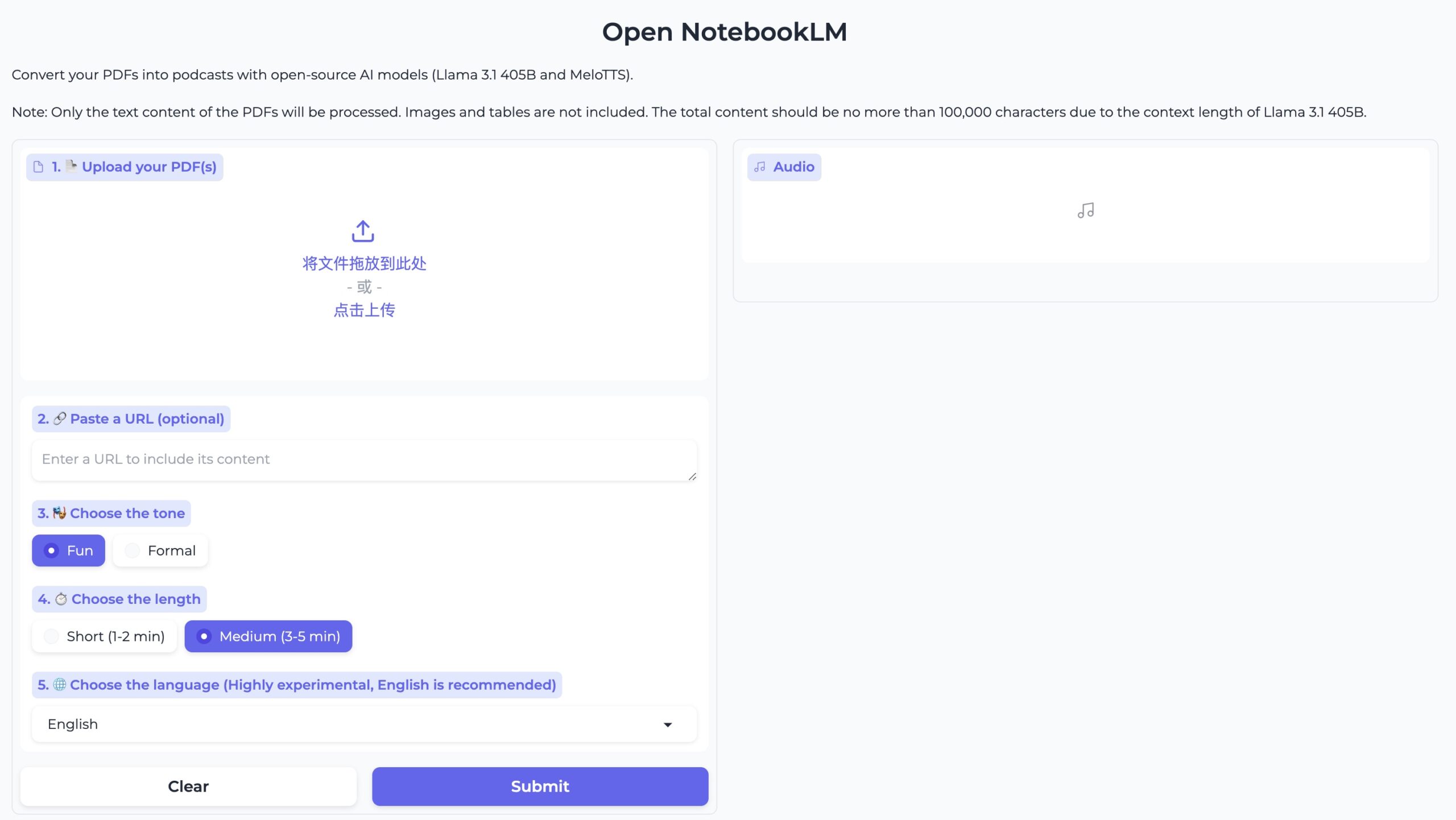Discover Apple Books: The Ultimate E-Book Platform for Readers
Explore Apple Books, the premier e-book destination by Apple. Learn its features, how to use it, pricing options, and FAQs to enhance your reading experience.
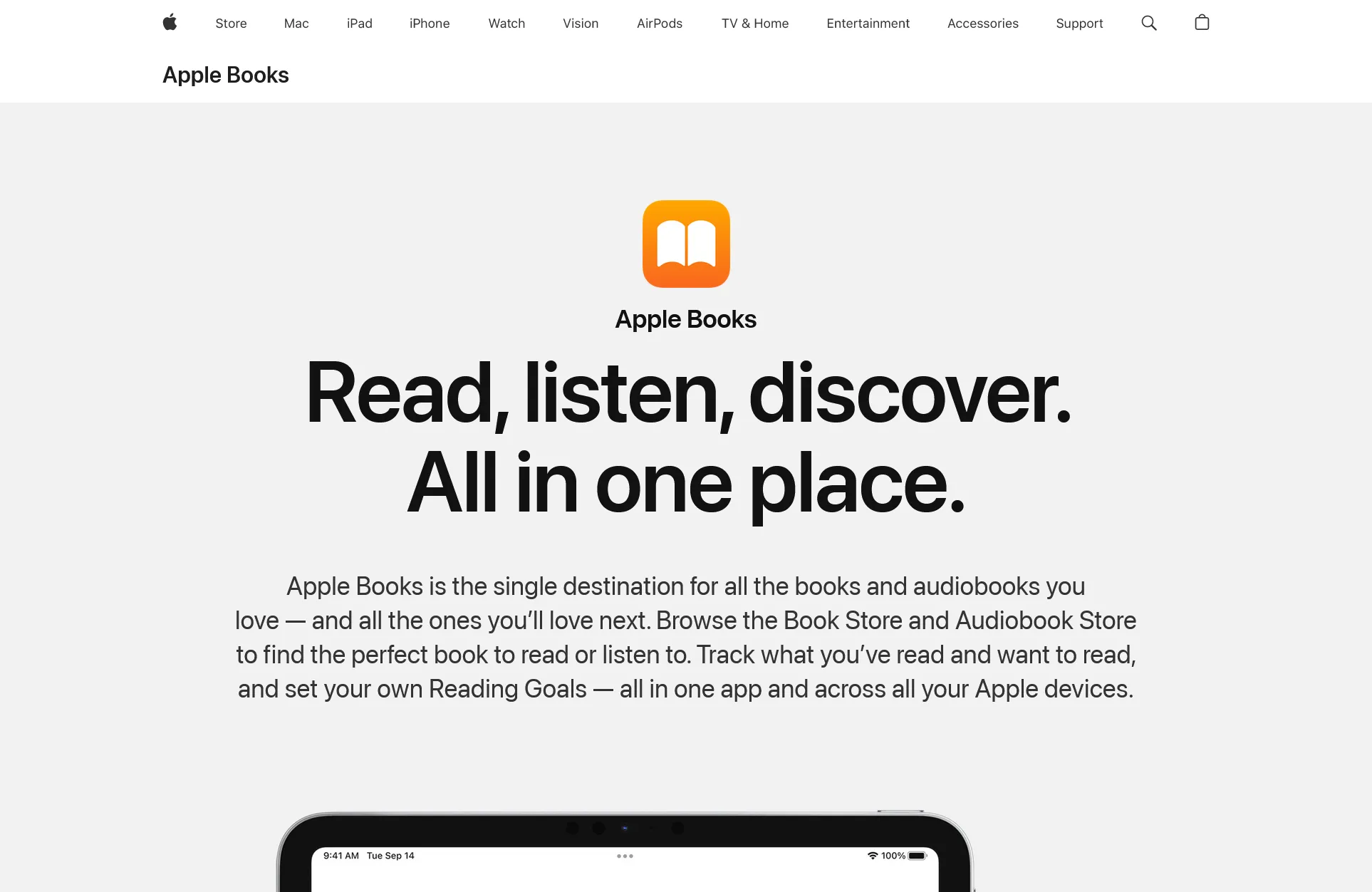
Apple Books: Your Ultimate E-Book Destination
Table of Contents
Introduction
Apple Books is an e-book reading and store application developed by Apple Inc. for its iOS, iPadOS, and macOS operating systems and devices. Initially known as iBooks, it was first announced in conjunction with the iPad on January 27, 2010, and later released for the iPhone and iPod Touch in mid-2010 as part of the iOS 4 update. Over the years, Apple Books has evolved to become a comprehensive platform for reading and discovering new books, offering a seamless user experience across various Apple devices.
Features
Apple Books boasts a range of features that make it an ideal choice for book lovers. Here are some of its key features:
Supported Formats
Apple Books supports various e-book formats, including EPUB and PDF. Additionally, it supports a proprietary iBook format (IBA) generated with the iBooks Author tool, which is based on the EPUB format but requires custom widget code to function.
Book Organization
One of the standout features of Apple Books is its ability to stack books that belong to a series. When you view the "All Books" screen, the app shows books in the series in the order they were released, including those you haven’t purchased. Unpurchased books are marked with a green price tag, allowing you to quickly purchase them from the Apple Books store.
Reading Experience
Apple Books offers three page layouts: Book, Full Screen, and Scroll. In the Book or Full Screen layout, pages are turned by tapping or dragging the page, animated to imitate the appearance of a paper book. The Scroll layout displays the book as continuous text, read vertically like a web browser.
Multimedia Support
Apple Books is capable of displaying e-books that incorporate multimedia elements, enhancing the reading experience with interactive content. This feature is particularly useful for educational and interactive books.
Integration with Family Sharing
Apple Books integrates seamlessly with Family Sharing, allowing you to share access to purchased books and audiobooks with up to five other family members. This feature ensures that everyone in your household can enjoy their favorite books without additional costs.
How to Use Apple Books
Using Apple Books is straightforward and intuitive. Here’s a step-by-step guide to get you started:
- Open the Books App: Locate the Books app on your iPhone, iPad, or Mac and open it.
- Explore the Store: Tap on "Book Store" or "Audiobooks" to browse through various titles, or use the search function to find specific books, authors, or genres.
- View Details: Tap on a book cover to see more details, read a sample, listen to a preview, or mark it as "Want to Read."
- Purchase Books: Tap "Buy" to purchase a title, or tap "Get" to download a free title. All purchases are made with the payment method associated with your Apple Account.
- Automatic Downloads: You can allow books and audiobooks to download automatically over your cellular network when you aren’t connected to Wi-Fi. Go to Settings > Apps > Books, then turn on Automatic Downloads.
Pricing
Apple Books offers a variety of pricing options for its e-books and audiobooks. Here’s a breakdown of what you can expect:
- Purchased Books: You can buy individual e-books and audiobooks from the Apple Books store using your Apple Account.
- Free Titles: Apple occasionally offers free titles, which can be downloaded directly from the store. These titles are often curated by Apple Books editors and can be found under various categories.
- Subscription Services: While Apple Books itself doesn’t offer a subscription service, it integrates well with other Apple services like Apple One, which bundles various subscriptions including Apple Music, Apple TV+, and more.
FAQs
Q: What formats does Apple Books support?
A: Apple Books supports EPUB, PDF, and a proprietary iBook format (IBA) generated with the iBooks Author tool.
Q: Can I share books with family members?
A: Yes, Apple Books integrates with Family Sharing, allowing you to share access to purchased books and audiobooks with up to five other family members.
Q: How do I download books automatically?
A: To allow books and audiobooks to download automatically over your cellular network, go to Settings > Apps > Books, then turn on Automatic Downloads.
Q: Does Apple Books offer free titles?
A: Yes, Apple Books occasionally offers free titles, which can be downloaded directly from the store. These titles are often curated by Apple Books editors and can be found under various categories.
Q: How does Apple Books protect my privacy?
A: Apple Books is designed to protect your information and enable you to choose what you share. The app collects data such as your searches, browsing history, and purchase history to personalize your experience and improve the store. However, this data is not associated with your Apple ID, ensuring your privacy.
Q: Can I read books offline?
A: Yes, once you have downloaded a book, you can read it offline without an internet connection, making it perfect for travel or locations with limited access.
Q: Are there any accessibility features in Apple Books?
A: Yes, Apple Books includes accessibility features such as VoiceOver support and adjustable font sizes, ensuring that everyone can enjoy a great reading experience.
By leveraging these features and understanding how to use Apple Books effectively, you can transform your reading experience into a seamless and enjoyable journey. Whether you’re looking for a new title to read or exploring the vast library of e-books available, Apple Books is your ultimate destination for all things reading.