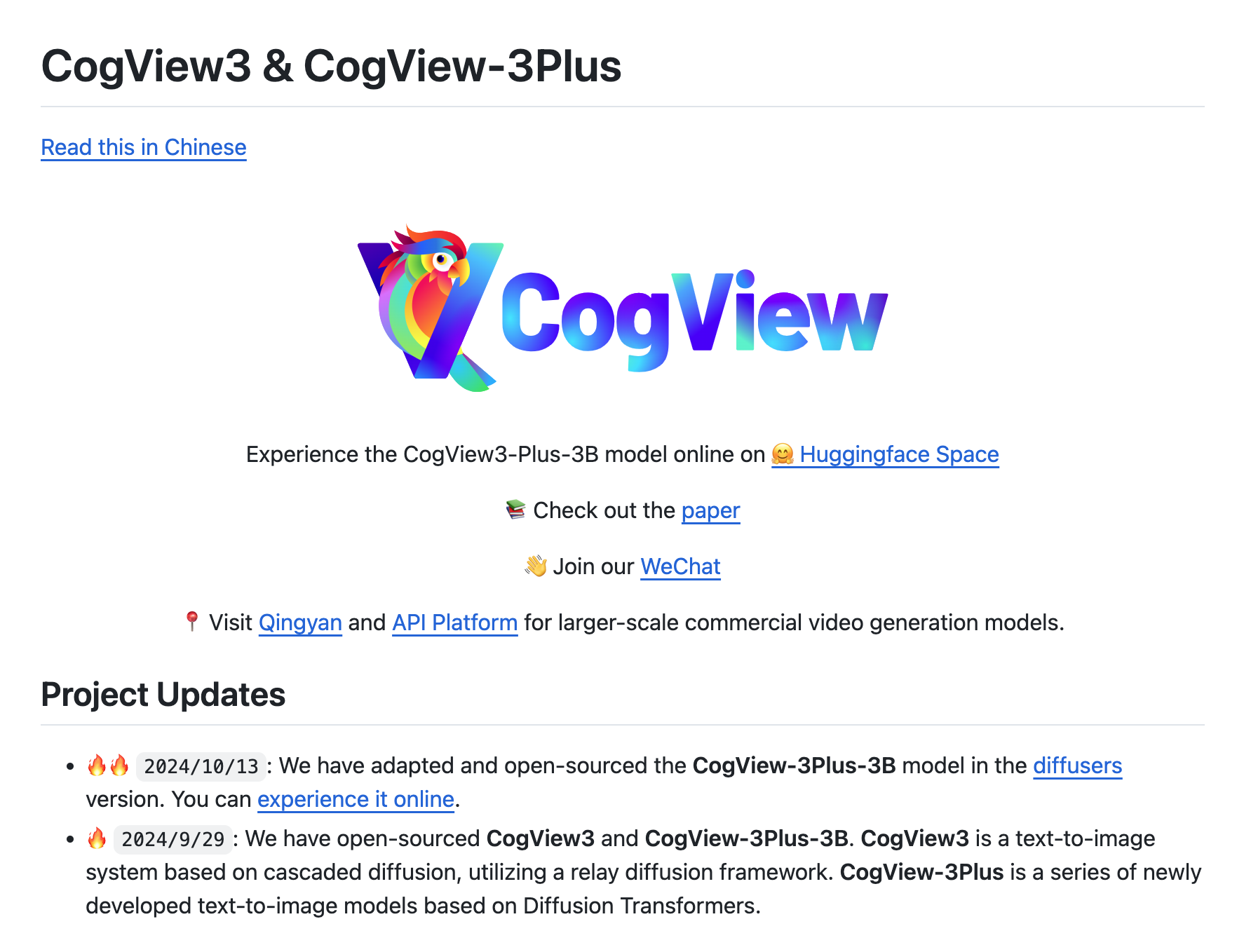Unlock Your Creativity: How Adobe Firefly is Transforming Design with Generative AI
Step into the future of creativity with Adobe Firefly. Explore innovative features that empower you to create extraordinary content effortlessly. Whether you're a designer or a social media enthusiast, discover how this groundbreaking tool can elevate your projects, enhance your workflow, and inspire your imagination. Learn about its features, pricing, and get answers to your burning questions in our comprehensive guide!
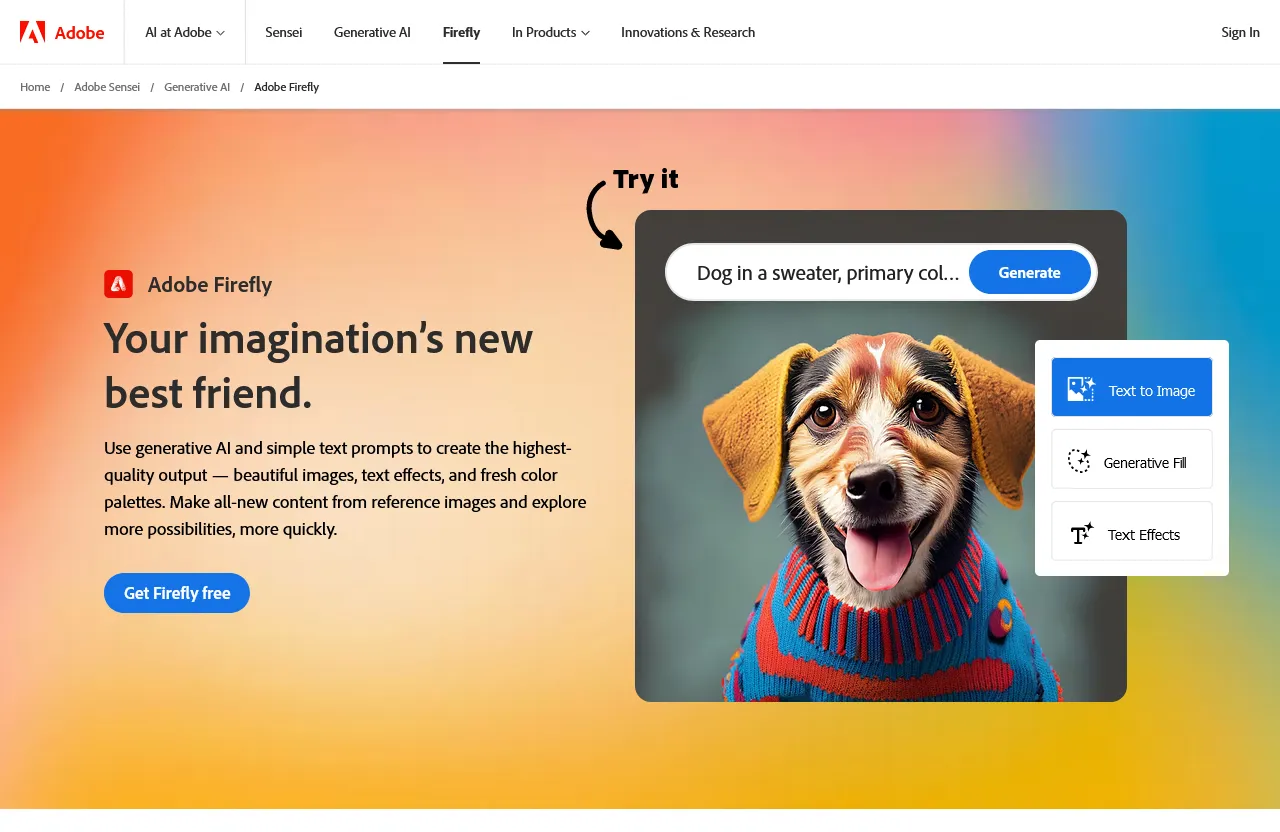
Adobe Firefly: Revolutionizing Creative Workflows with Generative AI
Table of Contents
Introduction
Adobe Firefly is a groundbreaking generative AI technology designed to transform the way creatives work. Launched in March 2023, Firefly has quickly become a staple in the Adobe Creative Cloud ecosystem, empowering users to generate stunning images, edit existing photos, and create social media content with unprecedented ease and precision. This blog post will delve into the key features, usage, pricing, and frequently asked questions about Adobe Firefly, helping you understand how this innovative tool can elevate your creative workflow.
Features
Adobe Firefly boasts a wide array of features that make it an indispensable tool for creatives. Here are some of the most notable ones:
Text to Image
Firefly's Text to Image feature allows you to generate images by simply describing what you want to see. This powerful tool can match your input with remarkable accuracy, saving you time and effort in creating visual content.
Generative Fill
With Generative Fill, you can modify images by removing, adding, or replacing elements using text prompts. This feature is particularly useful for editing photos and creating composite scenes.
Generative Recolor
Firefly's Generative Recolor feature in Adobe Illustrator enables you to apply themes and color variations to vector images using everyday language. This feature is perfect for experimenting with limitless color combinations and styles.
Text Effects
Adobe Express offers Text Effects, allowing you to create eye-catching text that emphasizes information and adds visual interest to your digital content. This feature is ideal for social media posts, flyers, and other marketing materials.
Custom Models
For enterprise teams, Firefly custom models offer the ability to train tailored AI solutions that generate image variations aligned with your brand's identity. This feature simplifies content creation by ensuring all generated content matches your brand's aesthetic.
Video Model
The upcoming Firefly Video Model is set to revolutionize video editing by allowing users to generate videos using text prompts, camera controls, and reference images. This feature will seamlessly fill gaps in timelines and add new elements to existing footage, making video production more efficient and creative.
How to Use Adobe Firefly
Using Adobe Firefly is straightforward and intuitive. Here’s a step-by-step guide to get you started:
- Sign In: Log in to your Adobe account to access Firefly.
- Choose a Feature: Select the feature you want to use, such as Text to Image or Generative Fill.
- Enter Prompt: Provide a detailed text prompt that describes the image or modification you want to make.
- Generate: Click the Generate button to create the image or modify the existing one.
- Edit and Refine: Use the generated output as a starting point and refine it further if needed.
- Save and Share: Save your creations to Creative Cloud Libraries or share them directly from the Firefly website.
For more detailed instructions and tips, you can visit the Adobe Firefly community forums or Discord channels, where experts and fellow users share their experiences and provide valuable insights.
Pricing
Adobe Firefly is included in various Creative Cloud plans, ensuring that both individual and enterprise users can access its features. Here’s a breakdown of the pricing:
- Free Creative Cloud Users: Receive a set number of monthly generative AI creations. When the monthly limit is reached, you can subscribe to a paid plan or wait until credits reset the next month.
- Paid Plans: Each plan includes a specific number of monthly generative AI creations powered by Adobe Firefly. The number of credits allotted varies based on the subscription plan.
- Generative Credits: These credits are used to perform generative actions in Firefly-powered features. Each action typically consumes one credit, but there are exceptions listed in the app user interface.
To remove watermarks from your downloads, you need to subscribe to a premium plan like Adobe Express Premium or one of the other available plans.
FAQs
Here are some frequently asked questions about Adobe Firefly:
Q: What is Adobe Firefly?
A: Adobe Firefly is a standalone web application available at firefly.adobe.com. It offers new ways to ideate, create, and communicate using generative AI, and it is integrated with various Adobe flagship apps and Adobe Stock.
Q: How do I get the best results from Firefly?
A: The best results from Firefly depend on your prompt. Write descriptive prompts to guide the AI's behavior and influence the quality and relevance of its responses. If you don't like the results, reword your prompt to get closer to what you want.
Q: Can I use Firefly-generated outputs commercially?
A: For features without the beta label, you can use Firefly-generated outputs in your commercial projects. For features in beta, you can use them for commercial purposes unless explicitly stated otherwise in the product.
Q: Why is there a watermark on the image when I download it?
A: The watermark is applied to downloads or exports of your content created with Firefly when you are an unpaid user. To remove the watermark, you can subscribe to a premium plan like Adobe Express Premium or one of the other available plans.
Q: How does Adobe Firefly provide accessible and inclusive features?
A: Firefly follows internationally recognized best practices in the Web Content Accessibility Guidelines (WCAG) 2.1 Level A and Level AA. It supports alt text for generated images, keyboard navigation, screen reader compatibility, color contrast, and forms. This ensures that Firefly is accessible to users with disabilities.
By leveraging these features and understanding how to use them effectively, you can unlock the full potential of Adobe Firefly and transform your creative workflow. Whether you're an individual looking to enhance your social media content or an enterprise team seeking to streamline your branding efforts, Firefly is an indispensable tool that can help you achieve extraordinary results.